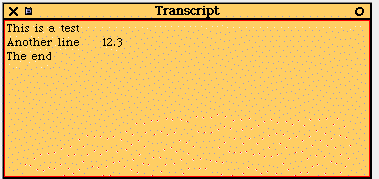|
CS 683 Emerging Technologies: Embracing Change
Spring Semester, 2001
Starting Squeak
|
|
|
|
Previous
Lecture Notes Index
Next
© 2001, All Rights Reserved, SDSU & Roger Whitney
San Diego State University -- This page last updated 30-Jan-01
|
|
Contents of Doc 2, Starting Squeak
References
Squeak
Smalltalk: A Quick Reference, Andrew C. Greenberg,
http://www.mucow.com/squeak-qref.html
Object-Oriented
Design with Smalltalk — a Pure Object Language and its Environment,
Ducasse,
University of Bern, Lecture notes 2000/2001,
http://www.iam.unibe.ch/~ducasse/WebPages/Smalltalk/ST00_01.pdf
Smalltalk
Best Practice Patterns, Kent Beck, Prentice Hall, 1997
Reading
Squeak:
Object-Oriented Design with Multimedia Applications, Guzdial, Chapter 1, and
Chapter 2 sections 2.1- 2.3
Learning
Squeak
To
learn Squeak one must master:
- Smalltalk
language syntax
-
- While
Smalltalk syntax is simple it is not like C/C++/Java
- Squeak
Programming Environment
-
- Requires
more effort to learn at first, but worth the effort
- Squeak
has a large library of useful code
- Don't
code without it
- This
is the hardest part
- Smalltalker's
have standard ways to code & solve problems
- See
Smalltalk Best Practice Patterns by Kent Beck
Squeak
& Bytecode
Squeak
Smalltalk is compiled to a bytecode
for a virtual machine language
Squeak's
virtual machine
(VM) interprets the bytecode
Squeak
has VM's for:
- Windows
98/95, NT, ME, CE, DOS
- Macintosh,
OS X
- Unix:
DEC Alpha, HPUX, Linix, NetBSD, SGI, Sun
- Be
OS, OS/2
- PDAs:
Zaurus, Acorn RiscOS, DEC Itsy
Squeak
can be used to develop applications for Palm Pilot
Squeak
plugins for IE and Netscape allow Squeaklets run in web browsers
Squeak
does have a just-in-time compiler. I do not know if it is in the main
distribution yet.
Just-in-time
compilers
- Compile
bytecode to native machine code
- Cache
the native machine code
- Run
the native machine code
- Usually
runs faster than interpreting bytecode
Smalltalk
started using just-in-time compilers in early 1980s
Parts
of Squeak
Executable
Virtual Machine (Squeak, Squeak.exe)
- This
is the VM that interprets Squeak bytecode
SqueakV2.sources
- Source
code for most of Squeak class library
Squeak2.8.changes
- Source
code for changes & new classes
Squeak2.8.image
- Bytecode
of sources that are executed
- At
first the image will appear to be an IDE for Squeak
As
you use Squeak the image file will change. When you make changes to code they
are saved in the change file. At some point you will want to start over with a
clean copy of the image. Before you use Squeak make a backup copy of the image
file and the changes file. When you want a fresh copy of the image, use copies
of the backups.
Starting
Squeak
You
can download Squeak at:
http://www.squeak.org/
Starting
Squeak on Windows
Method
1
- Drag
and drop the Squeak image file on the Squeak application or Squeak.exe
Method
2
- Double
click on the Squeak image file
- The
first time you do this you may get a dialog asking for the application to run
Squeak. Select the Squeak application or Squeak.exe
Starting
Squeak on Macintosh
Method
1
- Drag
and drop the Squeak image file on the Squeak VM
Method
2
- Double
click on the Squeak image file
Starting
Squeak on UNIX
Type:
- squeak
squeakImageFilename
where
you need to replace squeakImageFilename with the actual name of the image file
you wish to run
You
path has to be set to include the program squeak
Running
Squeak on Campus
Squeak
is available in the Love Library computer lab and in BA 120. BA-120 is not yet
open. I have not yet used Squeak on the Macs in Love Library lab.
Squeak
is not available on Rohan. Squeak runs fine on UNIX. However, updating Squeak
windows on the x-terms on campus is painfully slow. There is too much traffic
to the X-term labs to usefully run Squeak there. (I also find KDE too slow to
use in the lab - why do students still use it?)
Squeak
in Love Library Computer lab - PC
Squeak
is in two locations on each PC in the lab.
- C:\Squeak
- G:\Pc\cfg\squeak\Application
The
G drive is a network drive. The Squeak files on this drive are read only. This
will cause problems when you save the image or make any code changes. So do not
use this copy of Squeak. Unfortunately this copy of Squeak is referenced in the
start menu. Do not use that.
Use
the copy of Squeak on the C drive. The copy on the C drive is read/write
accessible. This means that if you use Squeak and make changes, the next user
will see your changes. This may confuse them and allow them to copy your work.
Use clean copies of the image and change files (you can copy them from the G
drive). When you are done remove your working copy of the image and change
files. We will see later how to save your work.
Squeak
Smalltalk Syntax
The
Xerox team spent 10 years developing Smalltalk
They
thought carefully about the syntax of the language
Smalltalk
syntax is
- Different
from other languages
Basic
Rules
Everything
in Smalltalk is an object
All
actions are done by sending a message to an object
Every
object is an instance of a class
All
classes have a parent class
Object
is the root class
Entire
Language Example From
Ralph Johnson
exampleWithNumber: x
“This is a small method that illustrates every part of Smalltalk method syntax
except primitives, which aren’t very standard. It has unary, binary, and key
word messages, declares arguments and temporaries (but not block temporaries),
accesses a global variable (but not and instance variable), uses literals (array,
character, symbol, string, integer, float), uses the pseudo variable true false,
nil, self, and super, and has sequence, assignment, return and cascade. It has both
zero argument and one argument blocks. It doesn’t do anything useful, though”
| y |
true & false not & (nil isNil) ifFalse: [self halt].
y := self size + super size.
#($ a #a ‘a’ 1 1.0)
do: [:each | Transcript
show: (each class name);
show: (each printString);
show: ‘ ‘].
↑ x < y
Sample
Program
"A Sample comment"
| a b |
a ← 'this is a string'. "← (left arrow)is assignment"
a ← 'this is '' a string that contains
a single quote and a newline'.
a ← 'concat' , 'inate'.
a := 5. ":= is assignment"
a := 1 + "comments ignored" 1.
b := 2 raisedTo: 5.
↑a + b "↑ (up arrow) means return"
Type
the '^' character to get
↑
(up arrow)
Type
the '_' underbar character to get
←
(left arrow)
Assignment
Squeak
has two ways to indicate an assignment
←
is the '_' underbar character (shift-hyphen)
The
arrow character
←
rather
expressive. It is not on the standard keyboard, so Squeak displays _ character
as the left arrow character. As a result you can not use the _ character in
variable names in Squeak. Other versions of Smalltalk no longer use this
symbol. Select one way to indicate assignment and use it consistently. Do not
mix them as in the above program. In these notes I will use := just because it
is easier to display in Squeak and html.
Multiple
Assignments
Assignment
statements return values!
| a b |
a := b := 3 + 4.
a
and b now contain 7
Statement
Separator
| cat dog |
cat := 5.
dog := cat + 2
A
period is used as a statement separator
A
period is optional after the last statement
Identifiers
An
identifier (any name) in Squeak is of the form:
- letter
(letter | digit )*
Variables
| cat dog |
cat := 5.
dog := cat + 2.
Vertical
bars at the top of a program declare variables
Variables
must be declared
All
variables are references to objects
Variables
are initialized to nil
As
we will see numbers in Smalltalk are objects. Internally references to objects
require pointers. Always using a pointer to refer to a number would slow
arithemitic operations. Most Smalltalk virtual machines will store numbers
directly in a variable. At the programming level one does not see any
difference in how numbers and other objects are handled.
Messages
In
most languages >, if else are hard coded in the grammar
In
Smalltalk operations are defined as methods in a class
- +
is a method in the Integer class
- In
3 + 4, + is a message sent to the integer 3
Using
messages rather than hard coded grammar makes
Three
type of Messages
-
- 1
+ 2
- 12
/ 6
-
- 12.3
printString
- '123'
asNumber
-
- 'Hi
mom' copyFrom: 1 to: 3
All
messages contain:
- Receiver
- Selector
- Zero
or more arguments
Messages
always return a value
Unary
Messages
Format:
- aReceiver
aSelector
12 factorial
- 12
is the receiver
- factorial
is the selector
- returns
479001600
'this is a string' reversed
- 'this
is a string' is the receiver
- reversed
is the selector
- returns
'gnirts a si siht'
'12345' isAllDigits
- returns
true
Each
class in Smalltalk defines its own unary methods
Binary
Messages
Format:
- aReceiver
aSelector anArgument
2 + 4
- 2
is the receiver
- +
is the selector
- 4
is the argument
- returns
6
Binary
selectors are
- Arithmetic,
comparison and logical operations
- One
or two characters taken from:
-
- +
- / \ * ~ < > = @ % | & ! ? ,
- Second
character is never -
Using
the above rules you can create your own binary messages in Smalltalk. You can
make @? a binary method in a class.
Keyword
Messages
Format:
- receiver
keyword1: argument1 keyword2: argument2 ...
12 min: 6
- 12
is the receiver
- min:
is a selector with only one keyword
- 6
is the argument
- returns
6
'this is a string' copyFrom: 1 to: 7
- 'this
is a string' is the receiver
- copyFrom:to:
is the selector with two keywords
- 1
and 7 are the arguments
- returns
'this is'
'this is a string'
findString: 'string'
startingAt: 4
caseSensitive: true
Precedence
First
unary messages are parsed left to right
Binary
messages are parsed left to right after unary messages
Keyword
messages are parsed after binary messages
Parenthesis
change the order of evaluation
Expression
|
Result
|
3
+ 4 * 2
|
14
|
3
+ (4 * 2)
|
11
|
5
+ 3 factorial
|
11
|
(5
+ 3) factorial
|
40320
|
'12'
asNumber + 2
|
14
|
Arithmetical
operations do not use normal mathematical precedence rules
Parenthesis
must be used to separate multiple keyword messages in one statement
'this is a string' reversed
findString: ('the cat is white' copyFrom: 9 to: 10)
startingAt: 1 + 2
caseSensitive:
2 + 2 = 4
Transcript
Special
output window
Similar
in purpose to Java's System.out and C++'s out
Useful
Transcript messages:
open
- open
the window
clear
- clear
the window
show: aString
- display
aString in the window
nextPutAll: aString
- add
aString to the display buffer
endEntry
- put
contents of display buffer in window
- empty
the buffer
tab cr space crtab crtab: anInteger
- put
given character in the display buffer
Sample
Program
Transcript open.
Transcript show: 'This is a test'.
Transcript cr.
Transcript show: 'Another line'.
Transcript tab.
Transcript show: 12.3.
Transcript cr.
Transcript show: 'The end'.
Result
of Running Program
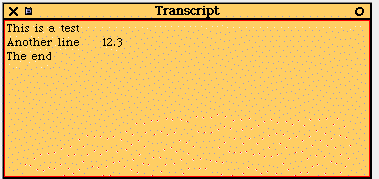
Cascading
Messages
Format:
- receiver
selector1 [arg] ; selector2 [arg] ; ...
A
cascade sends multiple messages to the same receiver
Messages
are sent from left to right to the same receiver
Transcript
open;
show: 'This is a test';
cr;
show: 'Another line';
tab;
show: 12.3;
cr;
show: 'The end'.
Cascade
Versus Compound Messages
Expression
|
Result
|
'hi
mom' reversed asUppercase
|
'MOM
IH'
|
'hi
mom' reversed; asUppercase
|
'HI
MOM'
|
Compound
In
a compound message each message is sent to the result of the previous message
'hi
mom' reversed asUppercase
- First
send reversed to 'hi mom'
- The
result is 'mom ih'
- Now
send asUppercase to 'mom ih'
Cascade
In
a cascade message each message is sent to the same receiver
'hi
mom' reversed; asUppercase
- First
send reversed to 'hi mom'
- The
result is not used
- Now
send asUppercase to 'hi mom'
Copyright ©, All rights reserved.
2001 SDSU & Roger Whitney, 5500 Campanile Drive, San Diego, CA 92182-7700 USA.
OpenContent license defines the copyright on this document.
Previous
 visitors since 30-Jan-01
Next
visitors since 30-Jan-01
Next