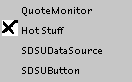|
CS 696 Emerging Technologies: Distributed Objects |
|
|---|
Spring Semester, 1998
Bean Introspection & Customization
To Lecture Notes Index
© 1998, All Rights Reserved, SDSU & Roger Whitney
San Diego State University -- This page last updated 05-May-98
Contents of Doc 33, Bean Introspection & Customization
- References
- Introspection
- Design Patterns
- Properties
- Events
- Capital Letters in Name Patterns
- Analyzing A Bean
- BeanInfo Interface
- getIcon
- java.beans.FeatureDescriptor
- getBeanDescriptor
- PropertyDescriptor
- getPropertyDescriptors
- Property Editors
Java in a Nutshell: A Desktop Quick Reference, 2nd Ed. David Flanagan,
O'Reilly, 1997, Chapter 10 Java Beans pp. 178-200
JavaBeans(TM) API Specification Version 1.01, July 24, 1997,
Graham Hamilton, editor, Sun Microsystems, chapter 8-9, pp. 54-96
Developing Java Beans, Englander, O'Reilly, 1997, chapters 9-10, pp.
191-252
Introspection is the process of a builder tool determining important
information about the bean
JavaBeans use a standard naming convention to allow implicit introspection of a
bean
Simple Properties
public < PropertyType> get< PropertyName>();
public void set< PropertyName>(< PropertyType> a);
public Wombat getFoo();
public void setFoo(Wombat w);
Boolean
Properties
Boolean properties also have the following pattern:
public boolean is< PropertyName>();
public boolean getFoo();
public void setFoo(boolean w);
public boolean isFoo()
Indexed Properties
public < PropertyElement> get< PropertyName>(int index);
public void set< PropertyName>(int index, < PropertyElement> b);
public < PropertyElement>[] get< PropertyName>();
public void set< PropertyName>( < PropertyElement>[] b);
public Bah[] getFoo();
public void setFoo(Bah a[]);
public Bah getFoo(int a);
public void setFoo(int a, Bah b);
Bound
Properties
Same as regular properties, but needs add/remove listener methods
Multicast Events
public void add< EventListenerType>(< EventListenerType> a)
public void remove< EventListenerType>(< EventListenerType> a)
public void addFredListener(FredListener t);
public void removeFredListener(FredListener t);
Unicast
Events
Throwing a java.util.TooManyListenersException indicates a unicast event
public void addJackListener(JackListener t)
throws java.util.TooManyListenersException;
public void removeJackListener(JackListener t);
Using the naming patterns to extract a property or event name from the middle
of an existing Java name
- normally the first character is converted to lower case
-
- if the first two characters of the name are both upper case then do not
change the first letter
"FooBah" becomes "fooBah"
"Z" becomes "z"
"URL" becomes "URL"
The class java.beans.Introspector analyses a bean using the naming conventions
(design patterns) given above
If a bean has a BeanInfo class then the Introspector uses the information in
the BeanInfo to override the naming conventions
If a class X is a bean, then its BeanInfo class must be called XBeanInfo
Reasons for using a BeanInfo class
BeanInfo can provide more information about the bean than the naming
conventions
If you avoid using the naming conventions in your bean then:
- The builder tools can use the BeanInfo class
-
- Applications using your bean do not need the BeanInfo class
-
- Users can not extract the bean from the application and use it in a builder
tool
-
- This allows you sell beans to developers without giving it way to users of
their applications
A bean's BeanInfo class must implement the java.beans.BeanInfo interface
If one of the BeanInfo methods return null, then the design pattern
introspection will be use
The class java.beans.SimpleBeanInfo implements the BeanInfo interface, with all
the methods returning null
Subclass SimpleBeanInfo and just implement the methods you wish to support
java.beans.BeanInfo Methods
getIcon(int)
- Returns an image to be used to represent the bean in toolboxes, toolbars,
etc.
getBeanDescriptor()
- Returns overall information about the bean, such as its displayName,
getMethodDescriptors()
- Returns a list of methods supported by the bean with a description of each
method
getPropertyDescriptors()
- Returns a list of properties supported by the bean with a description of
each property
getEventSetDescriptors()
- Returns a list of events fired by the bean with a description of each
event
getAdditionalBeanInfo()
- This method allows a BeanInfo object to return an arbitrary collection of
other BeanInfo objects that provide additional information on the current bean
getDefaultEventIndex()
- A bean may have a "default" event that is the event that will mostly
commonly be used by human's when using the bean
getDefaultPropertyIndex()
- A bean may have a "default" property that is the property that will mostly
commonly be initially chosen for update by human's who are customizing the
bean
package beanExamples;
import java.beans.*;
public class SDSUReporterBeanInfo extends SimpleBeanInfo
{
public java.awt.Image getIcon( int kind )
{
if ((kind == ICON_MONO_16x16 ) ||
(kind == ICON_COLOR_16x16 ))
return loadImage( "sample.gif");
else
return null;
}
}
There are four types of icon supported:
ICON_MONO_16x16
ICON_COLOR_16x16
ICON_MONO_32x32
ICON_COLOR_32x32
These constants are defined in java.beans.BeanInfo
The sizes refer to the pixel size of the images
loadImage is defined in java.beans.SimpleBeanInfo
public Image loadImage(String resourceName)
- resourceName - A pathname relative to the directory holding the class file
of the current class. For example, "wombat.gif".
Most of the methods in java.beans.BeanInfo return descriptors
java.beans.FeatureDescriptor is the parent class for all bean descriptors
setDisplayName(String)
getDisplayName()
- The name displayed in builder tool for this item
setName(String)
getName()
- The programmatic name of the property/method/event
setShortDescription(String)
getShortDescription()
- You can associate a short descriptive string with a feature
attributeNames()
setValue(String, Object)
getValue(String)
- Supports name/value pairs with this feature
setExpert(boolean)
isExpert()
- Distinguishes between features for expert users from those for normal users
setHidden(boolean)
isHidden()
- Identifies features that are intended only for tool use, and which should
not be exposed to humans
package beanExamples;
import java.beans.*;
public class SDSUReporterBeanInfo extends SimpleBeanInfo
{
public java.awt.Image getIcon( int kind )
{
if ((kind == ICON_MONO_16x16 ) ||
(kind == ICON_COLOR_16x16 ))
return loadImage( "sample.gif");
else
return null;
}
public BeanDescriptor getBeanDescriptor()
{
BeanDescriptor myInfo =
new BeanDescriptor( SDSUReporter.class );
myInfo.setDisplayName( "Hot Stuff");
return myInfo;
}
}
BeanDescriptor
constructor takes the class of the class we are describing
It can also take the class of a customizer
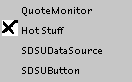
Constructors
public PropertyDescriptor(String propertyName,
Class beanClass) throws IntrospectionException
public PropertyDescriptor(String propertyName,
Class beanClass, String getterName,
String setterName) throws IntrospectionException
public PropertyDescriptor(String propertyName, Method getter,
Method setter) throws IntrospectionException
propertyName
- The programmatic name of the property
getter
- The method used for reading the property value. Set null if the property is
write-only
setter
- The method used for writing the property value. Set null if the property is
read-only
beanClass
- The Class object for the target bean
Methods
| getPropertyType() | setConstrained(boolean) |
| getReadMethod() | isConstrained() |
| getWriteMethod() | |
|
| setBound(boolean) | setPropertyEditorClass(Class) |
| isBound() | getPropertyEditorClass() |
package beanExamples;
import java.beans.*;
public class SDSUReporterBeanInfo extends SimpleBeanInfo {
public java.awt.Image getIcon( int kind ) {
if ((kind == ICON_MONO_16x16 ) ||
(kind == ICON_COLOR_16x16 ))
return loadImage( "sample.gif");
else
return null;
}
public BeanDescriptor getBeanDescriptor() {
BeanDescriptor myInfo =
new BeanDescriptor( SDSUReporter.class );
myInfo.setDisplayName( "Hot Stuff");
return myInfo;
}
public PropertyDescriptor[] getPropertyDescriptors() {
try {
PropertyDescriptor nameProperty =
new PropertyDescriptor( "name", SDSUReporter.class );
nameProperty.setDisplayName( "Reporter's Name");
nameProperty.setShortDescription(
"This is the name of your reporter");
PropertyDescriptor[] allProperties = { nameProperty };
return allProperties;
}
catch ( IntrospectionException error ) {
return super.getPropertyDescriptors(); // use default if there is an error
}
}
}
You can customize the way the builder tool allows the user to change the values
of a property
Implement an Editor class that either implements the java.beans.PropertyEditor
interface or extends the java.beans.PropertyEditorSupport class
You have 3 ways to display a value and two ways to edit a value
Displaying the value of a Property
As a String
- Use the getAsText() method to convert a property to a string and display
it
As an enumerated value
- Use the getTags() method to display a dropdown menu of the allowed
values
In a graphical display
- Use the paintValue() method to display the value using a graphical format
-
- You need to use isPaintable to specify that a graphical format is
supported
Editing Techniques
String Editing
- User types value into a simple text field
Custom Editing
- Using the methods getCustomEditor() and supportsCustomEditor() you can have
the BeanBox use a custom editing window that you supply
java.beans.PropertyEditor InterfaceMethods
addPropertyChangeListener(PropertyChangeListener)
removePropertyChangeListener(PropertyChangeListener)
getAsText()
setAsText(String)
- Set the property value by parsing a given String.
supportsCustomEditor()
getCustomEditor()
- A PropertyEditor may choose to make available a full custom Component that
edits its property value.
getJavaInitializationString()
- This method is intended for use when generating Java code to set the value
of the property.
getTags()
- If the property value must be one of a set of known tagged values, then
this method should return an array of the tags.
getValue()
setValue(Object)
- Set (or change) the object that is to be edited.
isPaintable()
paintValue(Graphics, Rectangle)
- Paint a representation of the value into a given area of screen real
estate.
Example
package beanExamples;
import java.beans.*;
public class School
{
public static final int SDSU = 1;
public static final int USD = 2;
public static final int UCSD = 3;
private int aSchool;
public School( int id ){aSchool = id;}
public int getType(){ return aSchool;}
public String getName()
{
switch ( aSchool )
{
case 1:
return "SDSU";
case 2:
return "USD";
case 3:
return "UCSD";
default:
return "Not Known";
}
}
}
package beanExamples;
import java.beans.*;
public class SchoolEditor extends PropertyEditorSupport {
public String[] getTags() {
return new String[] { "SDSU", "USD", "UCSD" };
}
public void setAsText( String input ) {
if ( input.equals( "SDSU" ) )
setValue( new School( School.SDSU ));
else if ( input.equals( "USD" ) )
setValue( new School( School.USD ));
else if ( input.equals( "UCSD" ) )
setValue( new School( School.UCSD ));
else
throw new IllegalArgumentException( input );
}
public String getJavaInitializationString() {
School value = (School) getValue();
int type = value.getType();
switch ( type ) {
default:
case 1: return "new School( School.SDSU )";
case 2: return "new School( School.USD )";
case 3: return "new School( School.UCSD )";
}
}
}
Copyright © 1998 SDSU & Roger Whitney, 5500 Campanile Drive, San Diego, CA 92182-7700 USA.
All rights reserved.
 visitors since 05-May-98
visitors since 05-May-98