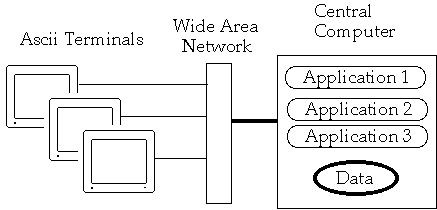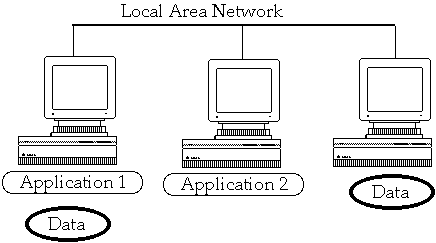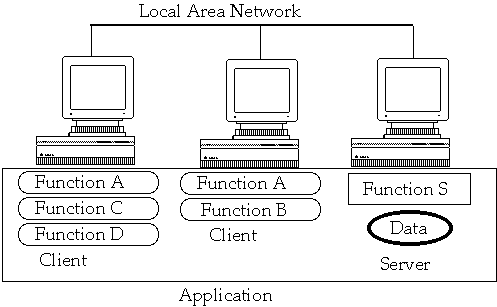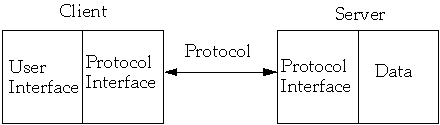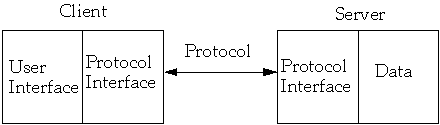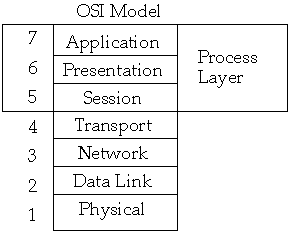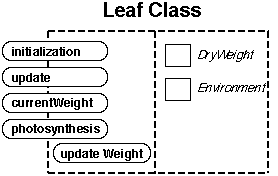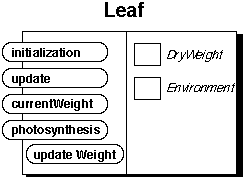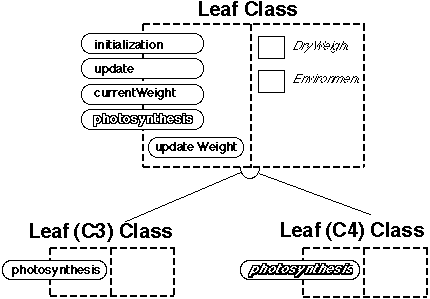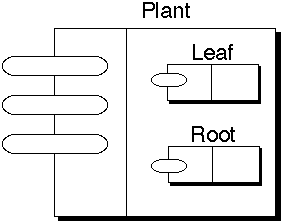CS 596: Client-Server Programming
CS 596: Client-Server Programming
Spring Semester, 1997
Doc 1, Introduction
[To Lecture Notes Index]
San Diego State University -- This page last updated Jan 27, 1997

Contents of Doc 1, Introduction
- References
- Introduction to Course
- Computing "Paradigms"
- Centralized Multi-user Architecture
- Distributed Single-User Architecture
- Client/Server Architecture
- Introduction to Client-Server
- What is Client-Server?
- What Client-Server Requires of a Programmer
- Names
- Comments
- Kinds of Comments
- Commenting Efficiently
- Commenting Techniques
- Commenting Individual Lines
- Commenting Paragraphs of Code
- Commenting Data Declarations
- Commenting Routines
- Object-Oriented Programming
Code Complete by Steve McConnell
Items To Cover
- Prerequisites
- Grades
- Programs
- Homework
- Projects
- Class notes, www
- Why two instructors
- How lectures will work
- Why this course
- When will it be offered again?
- Machines, accounts, languages
- <hr>
Java References
The Java Programming Language, Arnold and Gosling, Addison Wesley
Core Java by Cornell and Horstmann
On-line Java Documentation
Java 1.01 http://www.sdsu.edu/doc/java/index.html
Java 1.1b3 http://www.sdsu.edu/doc/java-1.1/index.html
SDSU Java Lib http://www.eli.sdsu.edu/java-SDSU/
CS535 Java Lecture Notes
http://www.eli.sdsu.edu/courses/fall96/cs535/notes/index.html
- Centralized Multi-user Architecture
- Distributed Single-User Architecture
- Client/Server Architecture
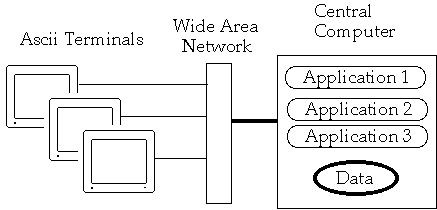
Large central computers serving many users
Motivating Factors
- Service large number of users (200 to 10,000+)
-
- Centralized storage for large data bases
-
- Minimize data on slow networks
Strengths
- Very stable, very reliable, well supported
-
- Cost-effective why to support thousands of users
-
- Large pool of technical staff
-
- Large number of business applications available
Weakness
- Proprietary hardware and software
-
- Very expensive
-
- Requires large support staff
-
- Costly to incrementally add more capacity
Mind Set
- Hierarchical organization (Bureaucratic heaven)
-
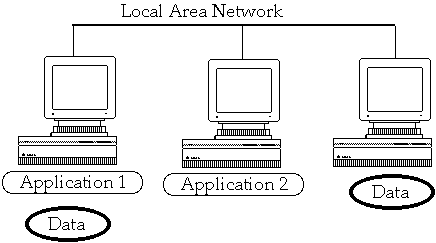
Motivating Factors
- Low cost fast local area networks
-
- Provide small number of users with compute power
-
- Failure of MIS departments to be responsive and cost-effective
-
Strengths
- Cheap hardware and software
-
- Lots of third-party software
-
- User is in complete control of environment
-
- Low cost to add more users
Weakness
- Sharing of resources across many users is difficult
-
- Networks and OS do not provide good control or management over computer
resources
-
- Multivender environments can cause operation, support and reliability
problems
Mind set
- Individualism (Lone Ranger syndrome)
-
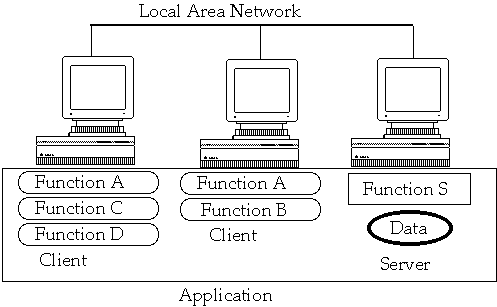
Motivating Factors
- Limitations of other modes of computing
-
- "Cool" applications like WWW
-
- Utilize easy to use micro computers as front end to mainframe computers
-
Strengths
-
- Cost-effective way to support thousands of users
-
- Low cost to add more users
-
- Cheap hardware and software
-
- Provides control over access to data
-
- User remains in control over local environment
-
- Flexible access to information
Weaknesses
- Reliability
-
- Complexity
-
- Lack of Maturity
-
- Lack of trained developers
-
- Politics
- A threat to the bureaucrats and the lone rangers
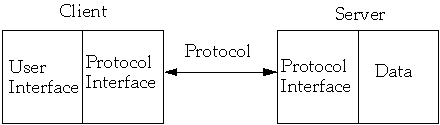
Client
-
- Application that initiates peer-to-peer communication
-
- Translate user requests into requests for data from server via protocol
-
- GUI often used to interact with user
Server
- Any program that waits for incoming communication requests from a client
-
- Extracts requested information from data and return to client
-
- Common Issues
- Authentication
- Authorization
- Data Security
- Privacy
- Protection
- Concurrency
- <hr>
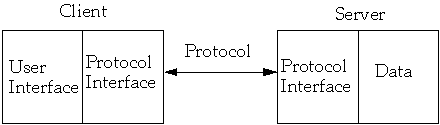
Example: World Wide Web (WWW)
Data
-
- Server normally provides data to clients
-
- Often utilizes some data base
-
- WWW data is HyperText Markup Language (html) files
<!DOCTYPE HTML SYSTEM "html.dtd">
<HTML>
<HEAD><TITLE>
Client Server Programming
</TITLE></HEAD>
<BODY>
<H2>Client Server Programming</H2>
<HR>
Protocol
- How do the client and server interact
-
- This is the glue that make client-server work
-
- Involves using low level network protocols and application specific
protocols
-
- Designing application specific protocols is very important
-
- WWW uses the HyperText Transfer Protocol
| Request | = | SimpleRequest | FullRequest |
| SimpleRequest | = | GET <uri> CrLf |
| FullRequest | = | Method URI ProtocolVersion CrLf |
| | [*<HTRQ Header>] |
| | [<CrLf> <data>] |
| <Method> | = | <InitialAlpha> |
| ProtocolVersion | = | HTTP/1.0 |
| uri | = | <as defined in URL spec> |
| <HTRQ Header> | = | <Fieldname> : <Value> <CrLf> |
| <data> | = | MIME-conforming-message |
What this Course is not
An advanced (or beginning) Networking course
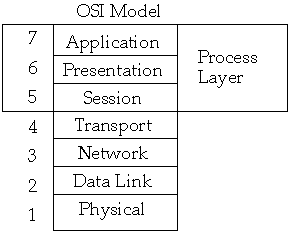
How to use a client builder application/system
- Powerbuilder
What this Course covers
The skills and knowledge required to build client-server applications
- Designing robust protocols
- Designing usable computer-human interfaces
- Good documentation skills
- Understand the information flow of the company/customer
- Multi-platform development
"Finding good names is the hardest part of OO Programming"
"Names should fully and accurately describe the entity the variable
represents"
What role does the variable play in the program?
| Data Structure | Role, function |
| InputRec | EmployeeData |
| BitFlag | PrinterReady |
Some Examples of Names, Good and Bad
| TrainVelocity | Velt, V, X, Train |
| CurrentDate | CD, Current, C, X, Date |
| LinesPerPage | LPP, Lines, L, X |
OOP Names - Common Problems
class Stack
{
Vector theStack = new Vector();
public void push( object x )
{
theStack.add( x );
}
// code deleted
}
class DriverProgram
{
public void static main( String[] args )
{
// blah blah blah
Stack stack;
aFooFunction( stack );
// more blah
}
void aFooFunction( Stack aStack )
{
}
}
"Comments are easier to write poorly than well, and comments can be more
damaging than helpful"
What does this do?
for i := 1 to Num do
MeetsCriteria[ i ] := True;
for i := 1 to Num / 2 do begin
j := i + i;
while ( j <= Num ) do begin
MeetsCriteria[ j ] := False;
j := j + i;
end;
for i := 1 to Mun do
if MeetsCriteria[ i ] then
writeln( i, ' meets criteria ' );
How many comments does this need?
for PrimeCandidate:= 1 to Num do
IsPrime[ PrimeCandidate] := True;
for Factor:= 1 to Num / 2 do begin
FactorableNumber := Factor + Factor ;
while ( FactorableNumber <= Num ) do begin
IsPrime[ FactorableNumber ] := False;
FactorableNumber := FactorableNumber + Factor ;
end;
end;
for PrimeCandidate:= 1 to Num do
if IsPrime[ PrimeCandidate] then
writeln( PrimeCandidate, ' is Prime ' );
Good Programming Style is the Foundation of Well Commented Program
X := X + 1 /* add one to X
/* if allocation flag is zero */
if ( AllocFlag == 0 ) ...
- Used to explain complicated or tricky code
*p++->*c = a
/* first we need to increase p by one, then ..
-
-
- Make code simpler before commenting
(*(p++))->*c = a
ObjectPointerPointer++;
ObjectPointer = *ObjectPointerPointer;
ObjectPointer ->*DataMemberPointer = a;
/* **** Need to add error checking here **** */
- Distills a few lines of code into one or two sentences
-
-
-
- Description of the code's intent
- Explains the purpose of a section of code
{ get current employee information } intent
{ update EmpRec structure } what
- Use styles that are easy to maintain
/***********************************
* module: Print *
* *
* author: Roger Whitney *
* date: Sept. 10, 1995 *
* *
* blah blah blah *
* *
***********************************/
/***********************************
module: Print
author: Roger Whitney
date: Sept. 10, 1995
blah blah blah
***********************************/
- Comment as you go along
- <hr>
Avoid self-indulgent comments
MOV AX, 723h ; R. I. P. L. V. B.
Endline comments have problems
MemToInit := MemoryAvailable(); { get memory available }
- Not much room for comment
-
- Must work to format the comment
Use endline comments on
- Data declarations
-
- Maintenance notes
-
- Mark ends of blocks
Write comments at the level of the code's intent
Comment the why rather than the how
Make every comment count
Document surprises
Avoid abbreviations
How verses Why
How
/* if allocation flag is zero */
if ( AllocFlag == 0 ) ...
Why
/* if allocating a new member */
if ( AllocFlag == 0 ) ...
Even Better
/* if allocating a new member */
if ( AllocFlag == NEW_MEMBER ) ...
Summary comment on How
{ check each character in "InputStr" until a
dollar sign is found or all characters have
been checked }
Done := false;
MaxPos := Length( InputStr );
i := 1;
while ( (not Done) and (i <= MaxLen) ) begin
if ( InputStr[ i ] = '$' ) then
Done := True
else
i := i + 1
end;
Summary comment on Intent
{ find the command-word terminator }
Done := false;
MaxPos := Length( InputStr );
i := 1;
while ( (not Done) and (i <= MaxPos ) ) begin
if ( InputStr[ i ] = '$' ) then
Done := True
else
i := i + 1
end;
Summary comment on Intent with Better Style
{ find the command-word terminator }
FoundTheEnd := false;
MaxCommandLength := Length( InputStr );
Index := 1;
while ((not FoundTheEnd) and
(Index <= MaxCommandLength)) begin
if ( InputStr[ Index ] = '$' ) then
FoundTheEnd := True;
else
Index := Index + 1;
end;
Comment the units of numeric data
Comment the range of allowable numeric values
Comment coded meanings
var
CursorX: 1..MaxCols; { horizontal screen position of cursor }
CursorY: 1..MaxRows; { vertical position of cursor on screen }
AntennaLength: Real; { length of antenna in meters: >= 2 }
SignalStrength: Integer; { strength of signal in kilowatts: >= 1 }
CharCode: 0..255; { ASCII character code }
CharAttib: Integer; { 0=Plain; 1=Italic; 2=Bold }
CharSize: 4..127; { size of character in points }
Comment limitations on input data
Document flags to the bit level
Avoid Kitchen-Sink Routine Prologs
Keep comments close to the code they describe
Describe each routine in one or two sentences at the top of the routine
Document input and output variables where they are declared
Differentiate between input and output data
Document interface assumptions
Keep track of the routine's change history
Comment on the routine's limitation
Document the routine's global effects
Document the source of algorithms that are used
procedure InsertionSort
{
Var Data: SortArray; { sort array elements }
FirstElement: Integer {index of first element to sort}
LastElement: Integer {index of last element to sort}
}
Conceptual Level DefinitionAbstraction
"Extracting the essential details about an item or group of items, while
ignoring the unessential details."
Edward Berard
"The process of identifying common patterns that have systematic variations; an
abstraction represents the common pattern and provides a means for specifying
which variation to use."
Richard Gabriel
Example
Pattern: Priority queue
Essential Details: length
items in queue
operations to add/remove/find item
Variation: link list vs. array implementation
stack, queue
Object-Oriented Programming
Conceptual Level DefinitionEncapsulation
Enclosing all parts of an abstraction within a container
Example
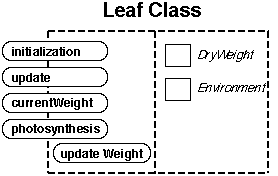
Object-Oriented Programming
Conceptual Level DefinitionInformation Hiding
Hiding parts of the abstraction
Example
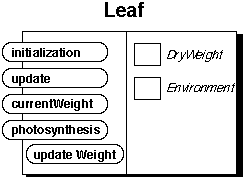
Object-Oriented Programming
Conceptual Level DefinitionHierarchy
Abstractions arranged in order of rank or level
Class Hierarchy
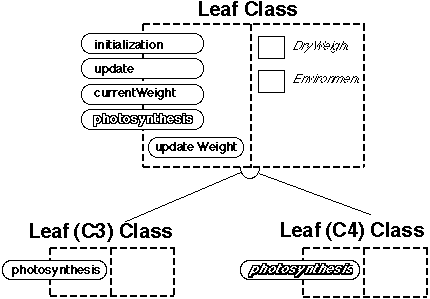
Object-Oriented Programming
Conceptual Level DefinitionHierarchy
Object Hierarchy
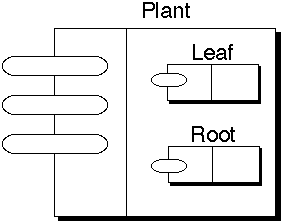
 CS 596: Client-Server Programming
CS 596: Client-Server Programming CS 596: Client-Server Programming
CS 596: Client-Server Programming