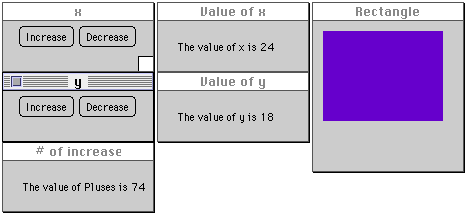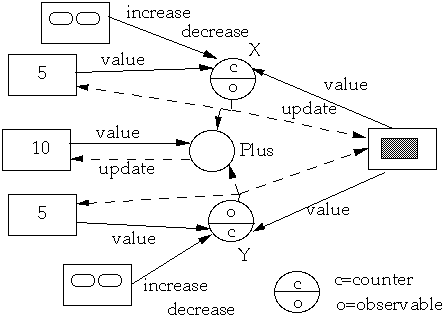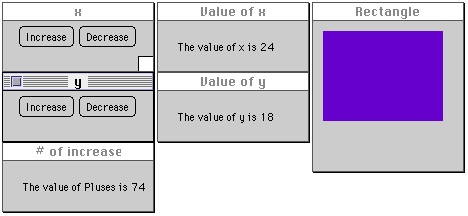CS535 Object-Oriented Programming & Design
CS535 Object-Oriented Programming & DesignDoc 24, AWT Observer Example
 CS535 Object-Oriented Programming & Design
CS535 Object-Oriented Programming & Design
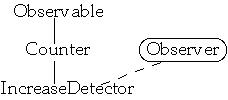
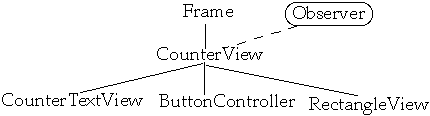
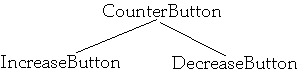
 indicates interface
indicates interface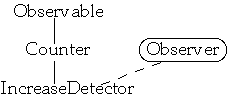
A Counter can increase or decrease by one. Each time a counter changes value, it notifies its observers of the type of change.
IncreaseDetector is an observer that observes counters. IncreaseDetector counts the number of times one of its observables increases.
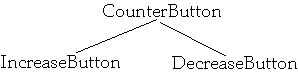
Abstract class for changing a counter each time the button is pressed
A button that increases a counter each time the button is pressed
A button that decreases a counter each time the button is pressed
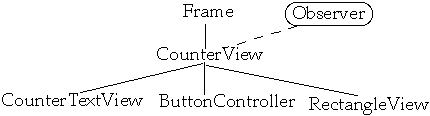
A parent window view that observes a counter. Does nothing with counter. Used as parent for other views.
A window for displaying the value of a counter in ASCII.
A window for changing the value of a counter using IncreaseButton and DecreaseButton.
Draws a colored rectangle that depends on two counters. One counter is the width of the rectangle, the other counter is the height of the rectangle. The color of rectangle varies with its shape.
/**
* A counter can increase or decrease by one. Each time a counter
* changes value, it notifies its observers of the type of change.
*/
class Counter extends Observable
{
public static final String INCREASE = "increase";
public static final String DECREASE = "decrease";
private int count = 0;
private String label;
public Counter( String label ) { this.label = label; }
public String label() { return label; }
public int value() { return count; }
public String toString() { return String.valueOf( count );}
public void increase()
{
count++;
setChanged();
notifyObservers( INCREASE );
}
public void decrease()
{
count--;
setChanged();
notifyObservers( DECREASE );
}
}
/**
* IncreaseDetector is an observer that observes counters.
* IncreaseDetector counts the number of times one of its obervables
* increases.
*/
class IncreaseDetector extends Counter implements Observer
{
public IncreaseDetector( String label )
{
super( label );
}
public void update( Observable whatChanged, Object message)
{
if ( message.equals( Counter.INCREASE) )
increase();
}
}
/**
* An abstract class for changing a counter each time the button is
* pressed
*/
abstract class CounterButton extends Button
{
protected Counter count;
public CounterButton( String buttonName, Counter count )
{
super( buttonName );
this.count = count;
}
public boolean action( Event processNow, Object argument )
{
changeCounter();
return true;
}
abstract protected void changeCounter();
}
/**
* A button that increases a counter each time the button is pressed
*/
class IncreaseButton extends CounterButton
{
public IncreaseButton( Counter count )
{
super( "Increase", count );
}
protected void changeCounter()
{
count.increase();
}
}
/**
* A button that decreases a counter each time the button is pressed
*/
class DecreaseButton extends CounterButton
{
public DecreaseButton( Counter count )
{
super( "Decrease", count );
}
protected void changeCounter()
{
count.decrease();
}
}
/**
* A parent window view that observes a counter
*/
class CounterView extends Frame implements Observer
{
public CounterView( String label, int x, int y, int width, int height )
{
setTitle( label );
reshape(x, y, width, height );
setLayout( new FlowLayout() );
}
/**
* Redraw the window when an observed counter changes
*/
public void update(Observable counter, Object argument)
{
repaint();
}
}
/**
* A window for displaying the value of a counter in ascii
*/
class CounterTextView extends CounterView
{
Counter model;
public CounterTextView( Counter model, String label,
int x, int y, int width, int height )
{
super( label, x, y, width, height );
this.model = model;
model.addObserver( this );
show();
}
public void paint( Graphics display )
{
int y = bounds().height - 20;
int x = 20;
display.drawString( "The value of " + model.label() +
" is " + model , x, y );
}
}
/**
* A window for changing the value of a counter
*/
class ButtonController extends CounterView
{
public ButtonController( Counter model, int x, int y,
int width, int height )
{
super( model.label(), x, y, width, height );
model.addObserver( this );
// show the value of the counter
new CounterTextView( model, "Value of " + model.label(),
x + width + 5,y, 150, 50);
// buttons to change counter
add( new IncreaseButton( model ));
add( new DecreaseButton( model ));
show();
}
}
/**
* Draws a colored rectangle that depends on two counters. One
* counter is the width of the rectangle, the other counter is the
* height of the rectangle. The color of rectangle varies with its shape
*/
class RectangleView extends CounterView
{
Counter width;
Counter height;
public RectangleView( Counter rectWidth, Counter rectHeight,
int x, int y )
{
super( "Rectangle", x, y, 150, 150 );
height = rectHeight;
width = rectWidth;
rectWidth.addObserver( this );
rectHeight.addObserver( this );
show();
}
public void paint( Graphics display )
{
int x = 10;
int y = 10;
// Magnify value by 5 to get a bigger visual effect
int height = 5 * this.height.value();
int width = 5 * this.width.value();
// Determine color. Colors choosen for fun.
// The factor of 3 is just to magnify effect of change
if (( width >= 0 ) && ( height >= 0 ))
display.setColor( new Color( 3*width, 3*height,
width + height) );
else if (( width < 0 ) && ( height >= 0 ))
display.setColor( Color.pink );
else if (( width >= 0 ) && ( height < 0 ))
display.setColor( Color.orange );
else if (( width < 0 ) && ( height < 0 ))
display.setColor( Color.red );
display.fillRect(x, y, Math.abs(width), Math.abs( height ) );
}
}
class TestButton
{
public static void main( String args[] ){
Counter x = new Counter( "x" );
Counter y = new Counter( "y" );
IncreaseDetector plus = new IncreaseDetector( "Pluses" );
x.addObserver( plus );
y.addObserver( plus );
new ButtonControler( x, 30, 30, 150, 50 );
new ButtonControler( y, 30, 100, 150, 50 );
new CounterTextView( plus, "# of increases", 30, 170, 150, 50 );
new RectangleView( x, y, 340, 30 );
}
}