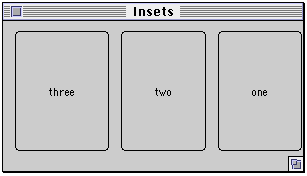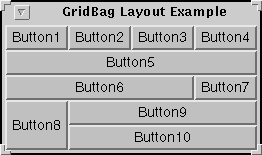CS535 Object-Oriented Programming & Design
CS535 Object-Oriented Programming & DesignDoc 28, AWT Gridbag
 CS535 Object-Oriented Programming & Design
CS535 Object-Oriented Programming & Design
| CENTER | NORTHEAST | SOUTHEAST |
| EAST | NORTHWEST | SOUTHWEST |
| NORTH | SOUTH | WEST |
class GridBagExample extends Frame {
public GridBagExample( int width, int height ) {
setTitle( "Grid Bag" );
resize( width, height );
GridBagLayout aLayout = new GridBagLayout();
GridBagConstraints constraints = new GridBagConstraints();
setLayout( aLayout );
constraints.gridx = 0; // Start column
constraints.gridy = 0; // Start row
constraints.gridwidth = 2; // Num. of columns wide
constraints.gridheight = 1; // Num. of rows high
constraints.weighty = 100;
constraints.weightx = 100;
constraints.anchor = GridBagConstraints.CENTER;
constraints.fill = GridBagConstraints.NONE;
Button none = new Button( "none" );
aLayout.setConstraints( none, constraints );
constraints.gridy = 1;
constraints.fill = GridBagConstraints.HORIZONTAL;
Button horz = new Button( "horz" );
aLayout.setConstraints( horz, constraints );
constraints.gridy = 2;
constraints.fill = GridBagConstraints.BOTH;
Button both = new Button( "both" );
aLayout.setConstraints( both, constraints );
constraints.gridy = 3;
constraints.fill = GridBagConstraints.VERTICAL;
Button vert = new Button( "vert" );
aLayout.setConstraints( vert, constraints );
add( none ); add( both );
add( horz ); add( vert );
show();
}
}
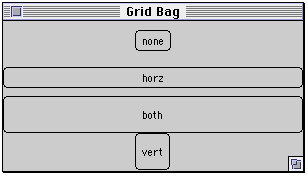
class GridBagExample extends Frame {
public GridBagExample( int width, int height ) {
setTitle( "Grid Bag" );
resize( width, height );
GridBagLayout aLayout = new GridBagLayout();
GridBagConstraints constraints = new GridBagConstraints();
setLayout( aLayout );
constraints.gridx = 0; // Start column
constraints.gridy = 0; // Start row
constraints.gridwidth = 1; // Num. of columns wide
constraints.gridheight = 1; // Num. rows high
constraints.weighty = 100;
constraints.weightx = 100;
constraints.anchor = GridBagConstraints.CENTER;
constraints.fill = GridBagConstraints.NONE;
Button center = new Button( "center" );
aLayout.setConstraints( center, constraints );
constraints.gridx = 1;
constraints.anchor = GridBagConstraints.WEST;
Button west = new Button( "west" );
aLayout.setConstraints( west, constraints );
constraints.gridx = 2;
constraints.anchor = GridBagConstraints.NORTHWEST;
Button nwest = new Button( "nwest" );
aLayout.setConstraints( nwest, constraints );
constraints.gridx = 3;
constraints.anchor = GridBagConstraints.NORTHEAST;
Button neast = new Button( "neast" );
aLayout.setConstraints( neast, constraints );
add( center ); add( nwest );
add( west ); add( neast );
show();
}
}
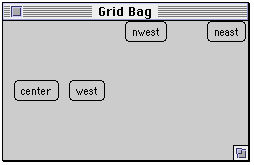
class GridBagExample extends Frame {
public GridBagExample( int width, int height ) {
setTitle( "Insets" );
resize( width, height );
GridBagLayout aLayout = new GridBagLayout();
GridBagConstraints constraints = new GridBagConstraints();
setLayout( aLayout );
constraints.gridwidth = 1; // Num. of columns wide
constraints.gridheight = 1; // Num. rows high
int top = 10; int bottom = 20;
int left = 12; int right = 0;
constraints.insets = new Insets( top, left , bottom, right );
constraints.fill = GridBagConstraints.BOTH;
constraints.weighty = 100;
constraints.weightx = 100;
constraints.gridx = 2;
constraints.gridy = 0;
Button one = new Button( "one" );
aLayout.setConstraints( one, constraints );
constraints.gridx = 1;
Button two = new Button( "two" );
aLayout.setConstraints( two, constraints );
constraints.gridx = 0;
Button three = new Button( "three" );
aLayout.setConstraints( three, constraints );
add( one ); add( two );
add( three );
show();
}
}
int top = 10; int bottom = 20;
int left = 12; int right = 0;
constraints.insets = new Insets( top, left , bottom, right );