







|
This appendix presents a list of the device property files provided with the Default Emulator and information on the Default Emulator properties.
The following property files are used.
default_image=..\Share\ph1_neut.png pressed_buttons_image=..\Share\ph1_press.png highlighted_image=..\Share\ph1_highlight.png ## screen properties ## # Screen location, relative to the top-left corner of the # telephone's image ############### screen.x=30 screen.y=131 # Screen size in pixels ############### screen.width=180 screen.height=208 # The region of the screen available to graphics commands # This section is optional. It defines the drawable region # of the screen to be a subregion of the whole screen area. ############### screenPaintableRegion.x=0 screenPaintableRegion.y=11 screenPaintableRegion.width=180 screenPaintableRegion.height=178 # pixel size ratio (shape of each pixel). # example: 1x1=square pixel, 1x2=rectangular pixel ############### screenPixelRatio.x = 1 screenPixelRatio.y = 1 # Touchscreen support ############### touch_screen=false # Screen Background RGB Color # examples: 0xffffff = white, 0x000000 = black ############### screenBGColor=0x8f9f8f # Screen border RGB color is a color of softbuttons and icons # area. If not defined, screen background color is used # example: screenBorderColor = 0xf0f0f ############### screenBorderColor=0xb6b6aa # Transparency support # SRC_OVER alpha composition rule # supported by deafult ############### enableAlphaChannel=true netindicator.image: ../Share/indicator.png netindicator.bounds: 17, 82, 19, 19 button.0 = 98, 578, 47, 35 button.1 = 33, 459, 45, 35 button.2 = 98, 464, 47, 30 button.3 = 166, 459, 45, 35 button.4 = 36, 498, 45, 35 button.5 = 98, 503, 47, 30 button.6 = 162, 498, 45, 35 button.7 = 43, 537, 47, 35 button.8 = 98, 542, 47, 30 button.9 = 154, 537, 47, 35 button.POUND = 151, 578, 45, 29 button.ASTERISK = 48, 578, 45, 30 button.SEND = 24, 384, 39, 39 button.END = 181, 384, 39, 39 button.LEFT = 71, 352, 26, 63 button.RIGHT = 147, 352, 26, 63 button.UP = 97, 348, 50, 22 button.SELECT = 97, 370, 50, 28 button.DOWN = 97, 398, 50, 22 button.CLEAR = 92, 426, 58, 31 button.SOFT1 = 31, 350, 39, 31 button.SOFT2 = 175, 350, 36, 31 button.POWER = 157, 53, 30, 30 command.keys.BACK = SOFT1 command.keys.EXIT = SOFT1 command.keys.CANCEL = SOFT1 command.keys.STOP = SOFT1 command.keys.OK = SOFT2 command.keys.SCREEN = SOFT2 command.keys.ITEM = SOFT2 command.keys.HELP = SOFT2 command.exclusive.SOFT1 = BACK, EXIT, CANCEL, STOP command.menu.activate = SOFT2 keyboard.handler = com.sun.kvem.midp.DefaultKeyboardHandler key.0 = VK_0 VK_NUMPAD0 key.1 = VK_1 VK_NUMPAD1 key.2 = VK_2 VK_NUMPAD2 key.3 = VK_3 VK_NUMPAD3 key.4 = VK_4 VK_NUMPAD4 key.5 = VK_5 VK_NUMPAD5 key.6 = VK_6 VK_NUMPAD6 key.7 = VK_7 VK_NUMPAD7 key.8 = VK_8 VK_NUMPAD8 key.9 = VK_9 VK_NUMPAD9 key.POUND = VK_SUBTRACT key.ASTERISK = VK_MULTIPLY key.POWER = VK_ESCAPE key.UP = VK_UP key.DOWN = VK_DOWN key.LEFT = VK_LEFT key.RIGHT = VK_RIGHT key.SELECT = VK_ENTER key.SOFT1 = VK_F1 key.SOFT2 = VK_F2 key.SEND = VK_HOME key.END = VK_END key.CLEAR = VK_BACK_SPACE # Multiple font support: # font.<face>.<style>.<size>=<font properties filename> | # <system font definition> # Where # <face> is one of # system, monospace, proportional # # <style> is one of # plain, bold, italic # # <size> is one of # small, medium, large # # Default font is defined by # font.default=<font properties filename> | <system font definition> # # Soft Button font defined by # font.softButton=<font properties filename> | <system font definition> # font.default=SansSerif-plain-10 font.softButton=SansSerif-plain-11 font.system.plain.small: SansSerif-plain-9 font.system.plain.medium: SansSerif-plain-11 font.system.plain.large: SansSerif-plain-14 font.system.bold.small: SansSerif-bold-9 font.system.bold.medium: SansSerif-bold-11 font.system.bold.large: SansSerif-bold-14 font.system.italic.small: SansSerif-italic-9 font.system.italic.medium: SansSerif-italic-11 font.system.italic.large: SansSerif-italic-14 font.system.bold.italic.small: SansSerif-bolditalic-9 font.system.bold.italic.medium: SansSerif-bolditalic-11 font.system.bold.italic.large: SansSerif-bolditalic-14 font.monospace.plain.small: Monospaced-plain-9 font.monospace.plain.medium: Monospaced-plain-11 font.monospace.plain.large: Monospaced-plain-14 font.monospace.bold.small: Monospaced-bold-9 font.monospace.bold.medium: Monospaced-bold-11 font.monospace.bold.large: Monospaced-bold-14 font.monospace.italic.small: Monospaced-italic-9 font.monospace.italic.medium: Monospaced-italic-11 font.monospace.italic.large: Monospaced-italic-14 font.monospace.bold.italic.small: Monospaced-bolditalic-9 font.monospace.bold.italic.medium: Monospaced-bolditalic-11 font.monospace.bold.italic.large: Monospaced-bolditalic-14 font.proportional.plain.small: SansSerif-plain-9 font.proportional.plain.medium: SansSerif-plain-11 font.proportional.plain.large: SansSerif-plain-14 font.proportional.bold.small: SansSerif-bold-9 font.proportional.bold.medium: SansSerif-bold-11 font.proportional.bold.large: SansSerif-bold-14 font.proportional.italic.small: SansSerif-italic-9 font.proportional.italic.medium: SansSerif-italic-11 font.proportional.italic.large: SansSerif-italic-14 font.proportional.bold.italic.small: SansSerif-bolditalic-9 font.proportional.bold.italic.medium: SansSerif-bolditalic-11 font.proportional.bold.italic.large: SansSerif-bolditalic-14 # Font underlining : # # Font underlining is enabled by default. It is possible to disable font underlining with # # font.all.underline.enabled=false # # or per font with # # font.<face>.<style>.<size>.underline.enabled=false # Multistate icons support: # # icon.<name> = <x location>,<y location>,<initial state> # icon.<name>.<state #1> = <state #1 image file name> # .. # icon.<name>.<state #n> = <state #n image file name> icon.up: 86, 192, off icon.up.off: icon.up.on: ..\Share\up.gif icon.down: 86, 198, off icon.down.off: icon.down.on: ..\Share\down.gif icon.left: 78, 194, off icon.left.off: icon.left.on: ..\Share\left.gif icon.right: 94, 194, off icon.right.off: icon.right.on: ..\Share\right.gif icon.internet: 64, 1, off icon.internet.off: icon.internet.on: ..\Share\internet.gif icon.reception: 2, 1, on icon.reception.on: ..\Share\reception.gif icon.battery: 164, 2, on icon.battery.on: ..\Share\batt.gif icon.inmode: 83, 2, off icon.inmode.off: icon.inmode.ABC: ..\Share\ABC.gif icon.inmode.abc: ..\Share\abc_lower.gif icon.inmode.123: ..\Share\123.gif icon.inmode.kana: ..\Share\kana.gif icon.inmode.hira: ..\Share\hira.gif icon.inmode.sym: ..\Share\sym.gif icon.domain: 149, 0, off icon.domain.off: icon.domain.trusted: ..\Share\trusted.png # # Sound support: # alert.<alert_type>.sound: <sound_file> # Where possible <alert_type> are # # alarm # info # warning # error # confirmation # # Default sound type is used for all alerts where specific sound is not defined: # alert.default.sound: <sound_file> alert.alarm.sound: ..\Share\mid_alarm.wav alert.info.sound: ..\Share\mid_info.wav alert.warning.sound: ..\Share\mid_warn.wav alert.error.sound: ..\Share\mid_err.wav alert.confirmation.sound: ..\Share\mid_confirm.wav # Softbuttons support: # softbutton.<number>=<x location>,<y location>,<width>,<height>,<font> # # Coordinates are relative to the origin of the screen area. softbutton.0=1,192,78,16, softButton, left softbutton.1=99,192,78,16, softButton, right # # Gamma value for gamma-correction # Default value is 1, which means that no gamma-correction is actually performed # gamma=2 # Color/Grayscale screen support: colorCount=0x100 isColor=false # # These are the labels for the menu softbutton and the menu screen # in the device. They are here so the phones can be localized # individually rather than globally. # menu.text.title=Menu menu.text.activate=Menu
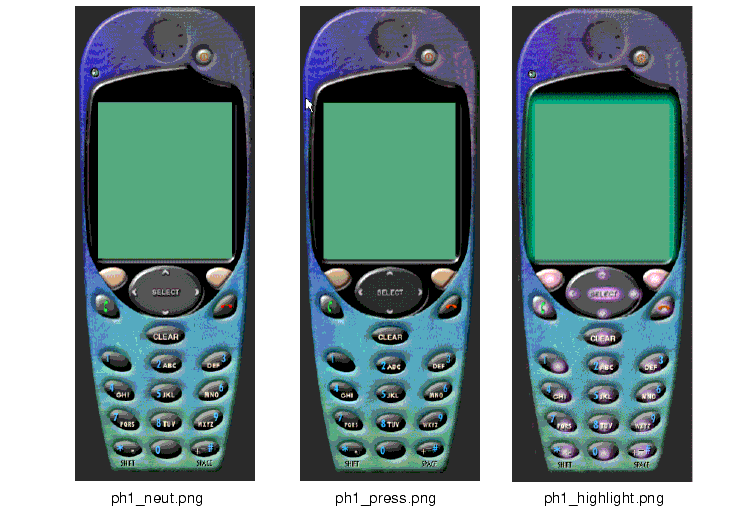
The following table lists filenames and their associated images:




|
Basic Customization Guide Java™ 2 Platform, Micro Edition, Wireless Toolkit, Version 2.1 |
Copyright © 2003 Sun Microsystems, Inc. All rights reserved.