
Spring Semester, 2005
Testing
© 2005, All Rights Reserved, SDSU & Roger Whitney
San Diego State University -- This page last updated 25-Jan-05

|
Advanced Object-Oriented Design & Programming
Spring Semester, 2005 Testing |
|
|---|---|---|
|
© 2005, All Rights Reserved, SDSU & Roger Whitney San Diego State University -- This page last updated 25-Jan-05 |
CS 635 Advanced Object-Oriented Programming Spring Semester, 2005 Doc 2 Testing
Suites – Multiple Test Classes
Testing and Hidden Methods/State
How to Test Hidden Methods Directly?
Method 1: Relax the protection level
Copyright ©, All rights reserved. 2005 SDSU & Roger Whitney, 5500 Campanile Drive, San Diego, CA 92182-7700 USA. OpenContent ( http://www.opencontent.org/opl.shtml) license defines the copyright on this document
.
| CS 635 Spring 05 | Doc 2, Testing Slide # 2 |
JUnit Cookbook http://junit.sourceforge.net/doc/cookbook/cookbook.htm
JUnit Test Infected: Programmers Love Writing Tests http://junit.sourceforge.net/doc/testinfected/testing.htm
JUnit Javadoc: http://www.eli.sdsu.edu/java-SDSU/docs/
Brian Marick’s Testing Web Site: http://www.testing.com/
Testing for Programmers, Brian Marick, Available at: http://www.testing.com/writings.html
Test Infected - Programmers Love Writing Tests, http://junit.sourceforge.net/doc/testinfected/testing.htm
JUnit FAQ, http://junit.sourceforge.net/doc/faq/faq.htm
Programming with Assertions, http://java.sun.com/j2se/1.4/docs/guide/lang/assert.html
| CS 635 Spring 05 | Doc 2, Testing Slide # 3 |
If it is not tested it does not work
Tests individual code segments
Test functionality of an application
| CS 635 Spring 05 | Doc 2, Testing Slide # 4 |
If it is not tested it does not work
The more time between coding and testing
Without unit tests
| CS 635 Spring 05 | Doc 2, Testing Slide # 5 |
What wrong with:
| CS 635 Spring 05 | Doc 2, Testing Slide # 6 |
Need testing methods that:
Practices that work in a school project may not be usable in industry
Standard industry practices may seem overkill in a school project
Work on building good habits and skills
| CS 635 Spring 05 | Doc 2, Testing Slide # 7 |
How long does it take QA to test your code?
How much time does your team spend working around bugs before QA tests?
How easy is it to find & correct the errors after QA finds them?
Most programmers have an informal testing process
With a little more work you can develop a useful test suite
| CS 635 Spring 05 | Doc 2, Testing Slide # 8 |
First write the tests
Then write the code to be tested
Writing tests first saves time
| CS 635 Spring 05 | Doc 2, Testing Slide # 9 |
Everything that could possibly break
Test values
Inside valid range Outside valid range On the boundary between valid/invalid
GUIs are very hard to test
Keep GUI layer very thin Unit test program behind the GUI, not the GUI
| CS 635 Spring 05 | Doc 2, Testing Slide # 10 |
Adapted with permission from “A Short Catalog of Test Ideas” by Brian Marick, http://www.testing.com/writings.html
Test using empty String
Test using:
Test using:
| CS 635 Spring 05 | Doc 2, Testing Slide # 11 |
Free frameworks for Unit testing
SUnit originally written by Kent Beck 1994
JUnit written by Kent Beck & Erich Gamma
Ports are available in
|
.NET |
Ada |
AppleScript |
C |
|
C# |
C++ |
Curl |
Delphi |
|
Eiffel |
Eiffel |
Flash |
Forte 4GL |
|
Gemstone/S |
Haskell |
HTML |
Jade |
|
LISP |
Objective-C |
Oracle |
Palm |
|
Perl |
Php |
PowerBuilder |
Python |
|
Ruby |
Scheme |
Smalltalk |
Visual Basic |
|
XML |
XSLT |
|
|
See http://www.xprogramming.com/software.htm to download ports
| CS 635 Spring 05 | Doc 2, Testing Slide # 12 |
1. Make test class a subclass of TestCase
2. Make test methods
The framework treats methods starting with 'test' as test methods
3. Run the tests
TestRunner open
| CS 635 Spring 05 | Doc 2, Testing Slide # 13 |

| CS 635 Spring 05 | Doc 2, Testing Slide # 14 |
Smalltalk.CS535 defineClass: #TestCounter
superclass: #{XProgramming.SUnit.TestCase}
indexedType: #none
private: false
instanceVariableNames: 'counter '
classInstanceVariableNames: ''
imports: ''
category: 'Course-Examples'
CS535.TestCounter methodsFor: 'testing'
setUp
counter := Counter new.
tearDown
counter := nil.
testDecrease
counter decrease.
self assert: counter count = -1.
testDecreaseWithShould
"Just an example to show should: syntax"
counter decrease.
self should: [counter count = -1].
testIncrease
self deny: counter isNil.
counter increase.
self assert: counter count = 1.
testZeroDivide
"Just an example to show should:raise: syntax"
self
should: [1/0]
raise: ZeroDivide.
self
shouldnt: [1/2]
raise: ZeroDivide
| CS 635 Spring 05 | Doc 2, Testing Slide # 15 |
Methods to assert conditions:
assert: aBooleanExpression assert: aBooleanExpression description: aString deny: aBooleanExpression deny: aBooleanExpression description: aString should: [aBooleanExpression] should: [aBooleanExpression] raise: AnExceptionClass shouldnt: [aBooleanExpression] shouldnt: [aBooleanExpression] raise: AnExceptionClass signalFailure: aString
setUp
Called before running each test method in the class.
Used to:
Open files Open database connections Create objects needed for test methods
tearDown
Called after running each test method in the class.
Used to:
Close files Close database connections Nil out references to objects
| CS 635 Spring 05 | Doc 2, Testing Slide # 16 |
Goal: Implement a Stack containing integers.
Tests:
First tests for the constructors:
public class TestStack extends TestCase {
public void testDefaultConstructor() {
Stack test = new Stack();
assertTrue("Default constructor", test.isEmpty() );
}
public void testSizeConstructor() {
Stack test = new Stack(5);
assertTrue( test.isEmpty() );
}
}
| CS 635 Spring 05 | Doc 2, Testing Slide # 17 |
package example;
public class Stack {
int[] elements;
int topElement = -1;
public Stack() {
this(10);
}
public Stack(int size) {
elements = new int[size];
}
public boolean isEmpty() {
return topElement == -1;
}
}
CS 635 Spring 05 Doc 2, Testing Slide # 18
Select JUnit Test Case
There seems to be at least three different menus one can use to create a test case in eclipse. In the Java perspective after creating the class you create test case class by selecting the “JUnit Test Case” item in the “New” submenu of the “File” menu. Or you can select the “JUnit Test Case” item in the “New Class” popup menu obtained by clicking on the new class icon (see below)
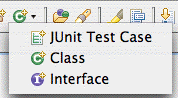
When you ask eclipse to create a test case you get dialog window like:
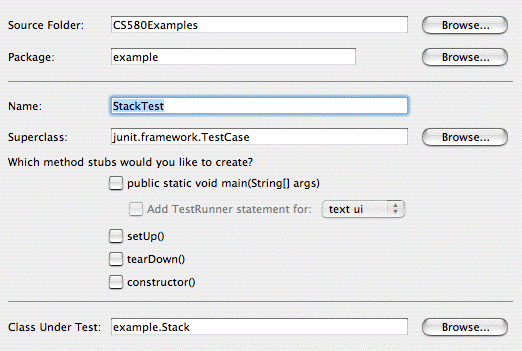
| CS 635 Spring 05 | Doc 2, Testing Slide # 19 |
Run the Test
The default settings in the above dialog are good enough for this example. Click on the finish button at the bottom of the window. Add the two methods to the test class. Then run the class as a JUnit test. You do this by in the “Run” menu select the “Run as...” item and then selecting the “JUnit Test” item in the submenu. After the test case runs you will see a new panel that displays the results of the run.
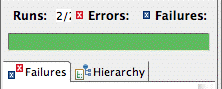
| CS 635 Spring 05 | Doc 2, Testing Slide # 20 |
assertTrue() assertFalse() assertEquals() assertNotEquals() assertSame() assertNotSame() assertNull() assertNotNull() fail()
For a complete list of the assert methods & arguments see
| CS 635 Spring 05 | Doc 2, Testing Slide # 21 |
JUnit had a method called assert()
Java 1.4 makes assert a reserved word
JUnit starting 3.7 replaces assert() with assertTrue()
Use JUnit 3.7 or later with JDK 1.4
To use JDK 1.4 asserts:
java -source 1.4 programFile.java
java -ea programFile
| CS 635 Spring 05 | Doc 2, Testing Slide # 22 |
If can be useful to modify the code to break the tests
package example;
public class Stack {
int[] elements;
int topElement = -1;
etc.
public boolean isEmpty() {
return topElement == 1;
}
}
| CS 635 Spring 05 | Doc 2, Testing Slide # 23 |
One company had an automatic build and test cycle that ran at night. The daily build was created and all the tests were run at night. The test results were available first thing in the morning. One night the build process crashed, so the daily build was not made. Hence there was no code to test. Still 70% of the tests passed. If they had tested their tests, they would have discovered immediately that their tests were broken.
| CS 635 Spring 05 | Doc 2, Testing Slide # 24 |
Before each test setUp() is run
After each test tearDown() is run
package example;
import junit.framework.TestCase;
public class StackTest extends TestCase {
Stack test;
public void setUp() {
test = new Stack(5);
for (int k = 1; k <=5;k++)
test.push( k);
}
public void testPushPop() {
for (int k = 5; k >= 1; k--)
assertEquals( "Pop fail on element " + k, test.pop() , k);
}
}
| CS 635 Spring 05 | Doc 2, Testing Slide # 25 |
Multiple test classes can be run at the same time
Add Queue & TestQueue to Stack classes
package example;
import junit.framework.TestCase;
public class TestQueue extends TestCase{
public void testConstructor() {
Queue test = new Queue();
assertTrue( test.isEmpty());
}
}
package example;
import java.util.Vector;
public class Queue{
Vector elements = new Vector();
public boolean isEmpty() {
return elements.isEmpty();
}
}
| CS 635 Spring 05 | Doc 2, Testing Slide # 26 |
Running AllTests runs the tests in
package example;
import junit.framework.Test;
import junit.framework.TestSuite;
public class AllTests {
static public void main(String[] args) {
TestRunner.run( example.AllTests.suite());;
}
public static Test suite(){
TestSuite suite = new TestSuite("Test for example");
suite.addTestSuite(StackTest.class);
suite.addTestSuite(QueueTest.class);
return suite;
}
}
Eclipse will generate the above class for you. In the file menu select “New”, then in the submenu select “other”. In the dialog window select “JUnit Test Suite” which is under Java and then under JUnit.
| CS 635 Spring 05 | Doc 2, Testing Slide # 27 |
At times you may wish to test input to methods that will cause an exception to be thrown
Here is an example of a test that
Example is from the JUnit FAQ
public void testIndexOutOfBoundsException() {
ArrayList list = new ArrayList(10);
try {
Object o = list.get(11);
fail("Should raise an IndexOutOfBoundsException");
} catch (IndexOutOfBoundsException success) {}
}
| CS 635 Spring 05 | Doc 2, Testing Slide # 28 |
Issues:
| CS 635 Spring 05 | Doc 2, Testing Slide # 29 |
Pro:
The basic idea is to work smarter not harder. One cannot completely test each class, and one does not have infinite time two write tests one should write the most effective tests possible. Tests of the public interface of class will also test hidden methods of the class. Bugs in hidden methods that never affect the public methods are not a problem. Since the most important thing is that the pubic interface works correctly, concentrate your tests on the public interface.
Con:
My experience is that the more code I write without tests, the more time I spend on finding and correcting bugs. How many times have you spent hours (days?) tracking down a bug that turned out to a simple bug in some simple untested method, which would have been easy to test? The argument that one cannot test everything and must make effective use of ones testing time is correct. Given the differences in programmer skill level, programmer experience, etc. everyone has to work out their own solution to this. The XP solution is to try to test everything that could possible break. Since most students are not used to testing, you have to fight the habit of not testing and testing after you have completely finished coding. Given the current state of affairs in commercial software, the industry has a lot to learn about testing.
| CS 635 Spring 05 | Doc 2, Testing Slide # 30 |
In Java one can
Pro:
Con:
You should comment the method to inform the clients that the method is not to be used
| CS 635 Spring 05 | Doc 2, Testing Slide # 31 |
import junit.framework.TestCase;
public class Foo {
private int value;
private void bar() {
value = 10;
}
public static class FooTest extends TestCase {
public FooTest(String name) {
super(name );
}
public void testBar() {
Foo a = new Foo();
a.bar();
assert( 10 == a.value );
}
}
}
Pro:
Con:
| CS 635 Spring 05 | Doc 2, Testing Slide # 32 |
Pro:
Con:
See http://www.eli.sdsu.edu/courses/fall98/cs596/notes/reflection/reflection.html for more information about reflection
| CS 635 Spring 05 | Doc 2, Testing Slide # 33 |
JUnit has three interfaces
Fastest to run
Can reload class files so you can Run TestRunner once Recompile program until it passes tests
| CS 635 Spring 05 | Doc 2, Testing Slide # 34 |
Make sure your classpath includes the code to tested
On Rohan use:
java junit.swingui.TestRunner
You get a window similar to that on the next page
Enter the full name of the test class
Click on the Run button
If there are errors/failures select one
You will see a stack trace of the error
The “...” button will search for all test classes in your classpath
| CS 635 Spring 05 | Doc 2, Testing Slide # 35 |
| CS 635 Spring 05 | Doc 2, Testing Slide # 36 |
Sample Program using main
public class Testing {
public static void main (String args[]) {
junit.textui.TestRunner.run( example.TestStack.class);
}
}
.. Time: 0.067 OK (2 tests) java has exited with status 0.
Copyright ©, All rights reserved.
2005 SDSU & Roger Whitney, 5500 Campanile Drive, San Diego, CA 92182-7700 USA.
OpenContent license defines the copyright on this document.