
Spring Semester, 2005
Command
© 2005 All Rights Reserved, SDSU & Roger Whitney
San Diego State University -- This page last updated March 10, 2005

|
Advanced Object-Oriented Design & Programming
Spring Semester, 2005 Command |
|
|---|---|---|
|
© 2005 All Rights Reserved, SDSU & Roger Whitney San Diego State University -- This page last updated March 10, 2005 |
Doc 12 Command
Contents
When to Use the Command Pattern
Copyright ©, All rights reserved. 2005 SDSU & Roger Whitney, 5500 Campanile Drive, San Diego, CA 92182-7700 USA. OpenContent (http://www.opencontent.org/opl.shtml) license defines the copyright on this document.
| CS635 Spring 2005 | Doc 12, Command Slide # 2 |
References
Design Patterns: Elements of Reusable Object-Oriented Software, Gamma, Helm, Johnson, Vlissides, Addison-Wesley, 1995, pp. 233-242
The Design Patterns Smalltalk Companion, Alpert, Brown, Woolf, Addision-Wesley, 1998, pp. 245-260
Pattern-Oriented Software Architecture: A System of Patterns, Buschman, Meunier, Rohnert, Sommerlad, Stal, 1996, pp. 277-290, Command Processor
Command Processor, Sommerlad in Pattern Languages of Program Design 2, Eds. Vlissides, Coplien, Kerth, Addison-Wesley, 1996, pp. 63-74
Advanced C++: Programming Styles and Idioms, James Coplien, Addison Wesley, 1992, pp 165-170, Functor Pattern
| CS635 Spring 2005 | Doc 12, Command Slide # 3 |
Encapsulates a request as an object
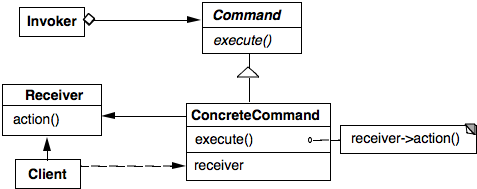
Example
Let
Invoker be a menu
Client be a word processing program
Receiver a document
Action be save
| CS635 Spring 2005 | Doc 12, Command Slide # 4 |
When to Use the Command Pattern
When you need an action as a parameter
Commands replace callback functions
When you need to specify, queue, and execute requests at different times
When you need to support undo
When you need to support logging changes
When you structure a system around high-level operations built on primitive operations
A Transactions encapsulates a set of changes to data
Systems that use transaction often can use the command pattern
When you need to support a macro language
| CS635 Spring 2005 | Doc 12, Command Slide # 5 |
Command decouples the object that invokes the operation from the one that knows how to perform it
It is easy to add new commands, because you do not have to change existing classes
You can assemble commands into a composite object
| CS635 Spring 2005 | Doc 12, Command Slide # 6 |
Example - Menu Callbacks
abstract class Command
{
abstract public void execute();
}
class OpenCommand extends Command
{
private Application opener;
public OpenCommand( Application theOpener )
{
opener = theOpener;
}
public void execute()
{
String documentName = AskUserSomeHow();
if ( name != null )
{
Document toOpen =
new Document( documentName );
opener.add( toOpen );
opener.open();
}
}
}
| CS635 Spring 2005 | Doc 12, Command Slide # 7 |
Using Command
class Menu
{
private Hashtable menuActions = new Hashtable();
public void addMenuItem( String displayString,
Command itemAction )
{
menuActions.put( displayString, itemAction );
}
public void handleEvent( String itemSelected )
{
Command runMe;
runMe = (Command) menuActions.get( itemSelected );
runMe.execute();
}
// lots of stuff missing
}
| CS635 Spring 2005 | Doc 12, Command Slide # 8 |
MacroCommand
class MacroCommand extends Command {
private Vector commands = new Vector();
public void add( Command toAdd ) {
commands.addElement( toAdd );
}
public void remove( Command toRemove ) {
commands.removeElement( toAdd );
}
public void execute() {
Enumeration commandList = commands.elements();
while ( commandList.hasMoreElements() )
{
Command nextCommand;
nextCommand = (Command)
commandList.nextElement();
nextCommand.execute();
}
}
}
| CS635 Spring 2005 | Doc 12, Command Slide # 9 |
Prevayler
http://www.prevayler.org/wiki.jsp
Prevalence layer for Java
Database that
Serializes object to save them to disk
Uses commands when modifying objects
Keeps log of commands
| CS635 Spring 2005 | Doc 12, Command Slide # 10 |
Restaurant Example
import java.util.*;
import org.prevayler.implementation.AbstractPrevalentSystem;
public class Restaurant extends AbstractPrevalentSystem {
private String name;
ArrayList ratings = new ArrayList();
public Restaurant(String newName) { name = newName;}
public String name() {return name;}
public void addRating( int newRating) {
ratings.add( new Integer(newRating));
}
public float getRating() {
if (ratings.size() == 0 )
return -1;
int total = 0;
for (int k =0; k < ratings.size();k++)
total = total + ((Integer)ratings.get(k)).intValue();
return total/ ratings.size();
}
}
| CS635 Spring 2005 | Doc 12, Command Slide # 11 |
Command
import java.io.Serializable;
import org.prevayler.Command;
import org.prevayler.PrevalentSystem;
public class AddRatingCommand implements Command {
private final int newRating;
public AddRatingCommand(int rating) {
newRating = rating;
}
public Serializable execute(PrevalentSystem system) {
((Restaurant)system).addRating(newRating);
return null;
}
}
| CS635 Spring 2005 | Doc 12, Command Slide # 12 |
First Run
import java.util.*;
import org.prevayler.implementation.SnapshotPrevayler;
public class PrevaylerExample {
public static void main (String args[]) throws Exception {
SnapshotPrevayler samsDinerData =
new SnapshotPrevayler(new Restaurant("Sams Diner"), "food");
Restaurant samsDiner = (Restaurant) samsDinerData.system();
System.out.println( samsDiner.getRating() );
samsDinerData.executeCommand( new AddRatingCommand( 5));
System.out.println( samsDiner.getRating() );
}
}
Output
Recovering system state...
Start
-1.0
5.0
| CS635 Spring 2005 | Doc 12, Command Slide # 13 |
Second Run
public class PrevaylerExample {
public static void main (String args[]) throws Exception {
SnapshotPrevayler samsDinerData =
new SnapshotPrevayler(new Restaurant("Sams Diner"), "food");
System.out.println( “Start”);
Restaurant samsDiner = (Restaurant) samsDinerData.system();
System.out.println( samsDiner.getRating() );
samsDinerData.executeCommand( new AddRatingCommand( 10));
System.out.println( samsDiner.getRating() );
}
}
Output
Recovering system state...
Reading food/000000000000000000001.commandLog...
Start
5.0
7.0
| CS635 Spring 2005 | Doc 12, Command Slide # 14 |
Pluggable Commands
Can create one general Command using reflection
Don’t hard code the method called in the command
Pass the method to call an argument
| CS635 Spring 2005 | Doc 12, Command Slide # 15 |
Java Example of Pluggable Command
import java.util.*;
import java.lang.reflect.*;
public class Command
{
private Object receiver;
private Method command;
private Object[] arguments;
public Command(Object receiver, Method command,
Object[] arguments )
{
this.receiver = receiver;
this.command = command;
this.arguments = arguments;
}
public void execute() throws InvocationTargetException,
IllegalAccessException
{
command.invoke( receiver, arguments );
}
}
| CS635 Spring 2005 | Doc 12, Command Slide # 16 |
Using the Pluggable Command
One does have to be careful with the primitive types
public class Test {
public static void main(String[] args) throws Exception
{
Vector sample = new Vector();
Class[] argumentTypes = { Object.class };
Method add =
Vector.class.getMethod( "addElement", argumentTypes);
Object[] arguments = { "cat" };
Command test = new Command(sample, add, arguments );
test.execute();
System.out.println( sample.elementAt( 0));
}
}
Output
cat
| CS635 Spring 2005 | Doc 12, Command Slide # 17 |
Pluggable Command Smalltalk Version
Object subclass: #PluggableCommand
instanceVariableNames: 'receiver selector arguments '
classVariableNames: ''
poolDictionaries: ''
category: 'Whitney-Examples'
Class Methods
receiver: anObject selector: aSymbol arguments: anArrayOrNil
^super new
setReceiver: anObject
selector: aSymbol
arguments: anArrayOrNil
Instance Methods
setReceiver: anObject selector: aSymbol arguments: anArrayOrNil
receiver := anObject.
selector := aSymbol.
arguments := anArrayOrNil isNil
ifTrue:[#( )]
ifFalse: [anArrayOrNil]
execute
^receiver
perform: selector
withArguments: arguments
| CS635 Spring 2005 | Doc 12, Command Slide # 18 |
Using the Pluggable Command
| sample command |
sample := OrderedCollection new.
command := PluggableCommand
receiver: sample
selector: #add:
arguments: #( 5 ).
command execute.
^sample at: 1
| CS635 Spring 2005 | Doc 12, Command Slide # 19 |
Command Processor manages the command objects
The command processor:
Contains all command objects
Schedules the execution of commands
May store the commands for later unto
May log the sequence of commands for testing purposes
Uses singleton to insure only one instance
| CS635 Spring 2005 | Doc 12, Command Slide # 20 |
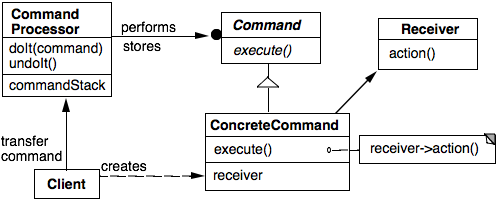
Dynamics
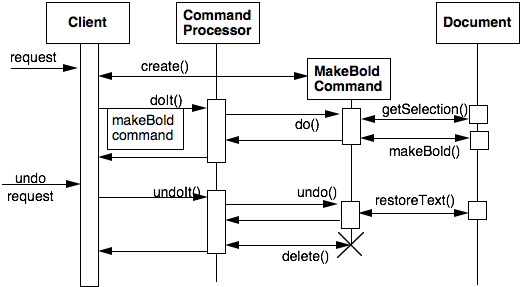
| CS635 Spring 2005 | Doc 12, Command Slide # 21 |
Benefits
Flexibility in the way requests are activated
Different user interface elements can generate the same kind of command object
Allows the user to configure commands performed by a user interface element
Flexibility in the number and functionality of requests
Adding new commands and providing for a macro language comes easy
Programming execution-related services
Commands can be stored for later replay
Commands can be logged
Commands can be rolled back
Testability at application level
Concurrency
Allows for the execution of commands in separate threads
| CS635 Spring 2005 | Doc 12, Command Slide # 22 |
Liabilities
Efficiency loss
Potential for an excessive number of command classes
Try reducing the number of command classes by:
Grouping commands around abstractions
Unifying simple commands classes by passing the receiver object as a parameter
Complexity
How do commands get additional parameters they need?
| CS635 Spring 2005 | Doc 12, Command Slide # 23 |
Functions as Objects
A functor is a class with
A single member function (method)
Functors are functions that behave like objects
They serve the role of a function, but can be created, passed as parameters, and manipulated like objects
final class StudentNameComparator implements Comparator {
public int compare( Object leftOp, Object rightOp ) {
String leftName = ((Student) leftOp).name;
String rightName = ((Student) rightOp).name;
return leftName.compareTo( rightName );
}
}
| CS635 Spring 2005 | Doc 12, Command Slide # 24 |
How Does a Functor Compare to Function Pointers?
Using inheritance we can factor common code to a base class
Same run-time flexibility as function pointer
Lends it self to poor abstractions
How does A Functor compare with Command?
When to use the Functor
Coplien states:
Use functors when you would be tempted to use function pointers
Functors are commonly used for callbacks
Copyright ©, All rights reserved.
2005 SDSU & Roger Whitney, 5500 Campanile Drive, San Diego, CA 92182-7700 USA.
OpenContent license defines the copyright on this document.