
Fall Semester, 2004
MIDlet UI
© 2004, All Rights Reserved, SDSU & Roger Whitney
San Diego State University -- This page last updated 14-Oct-04

|
Emerging Technology
Fall Semester, 2004 MIDlet UI |
|
|---|---|---|
|
© 2004, All Rights Reserved, SDSU & Roger Whitney San Diego State University -- This page last updated 14-Oct-04 |
CS 683 Emerging Technologies Fall Semester, 2004 Doc 19 MIDlet UI
Copyright ©, All rights reserved. 2004 SDSU & Roger Whitney, 5500 Campanile Drive, San Diego, CA 92182-7700 USA. OpenContent ( http://www.opencontent.org/opl.shtml) license defines the copyright on this document.
| CS 683 Fall 04 | Doc 19, MIDlet UI Slide # 2 |
J2ME in a Nutshell, Kim Topley, O’Reilly, 2002, Chapter 3 & 4
Examples in this lecture are based on examples in the above reference
| CS 683 Fall 04 | Doc 19, MIDlet UI Slide # 3 |
Embedding UI text strings in code is a poor idea
Put them in files
Add the files to the application jar file
Files
Hello World from a file
| CS 683 Fall 04 | Doc 19, MIDlet UI Slide # 4 |
import java.io.InputStream;
import java.io.InputStreamReader;
import java.io.IOException;
import javax.microedition.midlet.MIDlet;
import javax.microedition.lcdui.*;
public class HelloMIDlet extends MIDlet {
public HelloMIDlet() {
Form form = new Form( "Hi Mom" );
form.append( readFile() );
Display.getDisplay(this).setCurrent( form );
}
private String readFile() {
try {
InputStream byteInput =
getClass().getResourceAsStream("/Text.txt");
InputStreamReader characterInput =
new InputStreamReader(byteInput);
char[] buffer = new char[32];
StringBuffer stringBuffer = new StringBuffer();
int count;
while ((count = characterInput.read(buffer, 0, buffer.length)) > -1) {
stringBuffer.append(buffer, 0, count);
}
return stringBuffer.toString();
}
catch (Exception ioProblem) {
return "Could not read file";
}
}
CS 683 Fall 04 Doc 19, MIDlet UI Slide # 5
public void startApp() {}
public void pauseApp() { }
public void destroyApp( boolean unconditional ) { }
}
| CS 683 Fall 04 | Doc 19, MIDlet UI Slide # 6 |
getClass().getResourceAsStream("/foo/bar/Text.txt");
Path is from the top level of the jar file
getClass().getResourceAsStream("/foo/bar/Text.txt");
Path is from the location of the location of the class in the jar file
| CS 683 Fall 04 | Doc 19, MIDlet UI Slide # 7 |
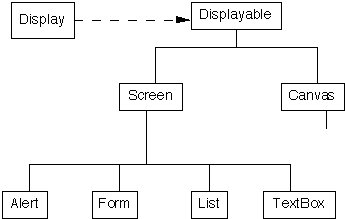
| CS 683 Fall 04 | Doc 19, MIDlet UI Slide # 8 |
Textbox Documemtation
Input Constraints
| CS 683 Fall 04 | Doc 19, MIDlet UI Slide # 9 |
Based on example, pages 89-90, J2ME in a Nutshell, Kim Topley, O’Reilly
import java.io.*;
import javax.microedition.lcdui.*;
import javax.microedition.midlet.MIDlet;
public class TextBoxMIDlet extends MIDlet {
private static final int MAX_TEXT_SIZE = 80;
protected TextBox textBox;
protected Display display;
public TextBoxMIDlet() {
textBox = new TextBox("TextBox Example", readFile("/Text.txt"),
MAX_TEXT_SIZE, TextField.ANY);
Ticker ticker = new Ticker("This is a ticker...");
textBox.setTicker(ticker);
display = Display.getDisplay(this);
display.setCurrent(textBox);
}
public void startApp() { }
public void pauseApp() { }
public void destroyApp( boolean unconditional ) { }
| CS 683 Fall 04 | Doc 19, MIDlet UI Slide # 10 |
private String readFile(String filename) {
try {
InputStream byteInput = getClass().getResourceAsStream(filename);
InputStreamReader characterInput = new InputStreamReader(byteInput);
char[] buffer = new char[32];
StringBuffer stringBuffer = new StringBuffer();
int count;
while ((count = characterInput.read(buffer, 0, buffer.length)) > -1) {
stringBuffer.append(buffer, 0, count);
}
return stringBuffer.toString();
}
catch (Exception ioProblem) {
return "Could not read file";
}
}
}
| CS 683 Fall 04 | Doc 19, MIDlet UI Slide # 11 |
Based on examples, pages 73-74, 89-90, J2ME in a Nutshell
import java.io.*;
import javax.microedition.lcdui.*;
import javax.microedition.midlet.MIDlet;
import java.util.*;
public class ThreadTextBoxMIDlet extends MIDlet {
private static final int MAX_TEXT_SIZE = 80;
protected TextBox textBox;
private Timer timer;
private int count = 0;
public ThreadTextBoxMIDlet() {
textBox = new TextBox("Timer Example", "Hello for now",
MAX_TEXT_SIZE, TextField.ANY);
Display.getDisplay(this).setCurrent(textBox);
}
public void startApp() {
if (timer == null)
startTimer();
else
count = 0;
}
| CS 683 Fall 04 | Doc 19, MIDlet UI Slide # 12 |
public void pauseApp() {
textBox.setString("Here we go again");
}
public void destroyApp( boolean unconditional ) {
stopTimer();
}
private void startTimer() {
TimerTask addCount = new TimerTask() {
public void run() {
textBox.setString( "" + count++);
if (count == 10)
notifyPaused();
else if (count > 15)
resumeRequest();
}
};
timer = new Timer();
timer.schedule(addCount, 2000, 1000);
}
private void stopTimer() {
if (timer != null)
timer.cancel();
}
}
CS 683 Fall 04 Doc 19, MIDlet UI Slide # 13
Based on example, pages 99-100, J2ME in a Nutshell
import javax.microedition.lcdui.Command;
import javax.microedition.lcdui.CommandListener;
import javax.microedition.lcdui.Displayable;
public class CommandTextBoxMIDlet extends TextBoxMIDlet
implements CommandListener {
private static final Command EXIT_COMMAND =
new Command("Exit", Command.EXIT, 0);
private static final Command OK_COMMAND =
new Command("OK", Command.OK, 0);
private static final Command CLEAR_COMMAND =
new Command("Clear", Command.SCREEN, 1);
private static final Command REVERSE_COMMAND =
new Command("Reverse", Command.SCREEN, 1);
public CommandTextBoxMIDlet() {
super();
textBox.addCommand(OK_COMMAND);
textBox.addCommand(EXIT_COMMAND);
textBox.addCommand(CLEAR_COMMAND);
textBox.addCommand(REVERSE_COMMAND);
textBox.setCommandListener(this);
}
| CS 683 Fall 04 | Doc 19, MIDlet UI Slide # 14 |
public void commandAction(Command c, Displayable d) {
if (c == EXIT_COMMAND) {
destroyApp(true);
notifyDestroyed();
} else if (c == OK_COMMAND) {
textBox.setString("OK pressed");
} else if (c == CLEAR_COMMAND) {
textBox.setString(null);
} else if (c == REVERSE_COMMAND) {
String str = textBox.getString();
if (str != null) {
StringBuffer sb = new StringBuffer(str);
textBox.setString(sb.reverse().toString());
}
}
}
}
Copyright ©, All rights reserved.
2004 SDSU & Roger Whitney, 5500 Campanile Drive, San Diego, CA 92182-7700 USA.
OpenContent license defines the copyright on this document.