
Fall Semester, 2000
An Example
© 2000, All Rights Reserved, SDSU & Roger Whitney
San Diego State University -- This page last updated 25-Sep-00

|
CS 535 Object-Oriented Programming & Design Fall Semester, 2000 An Example |
|
|---|---|---|
|
© 2000, All Rights Reserved, SDSU & Roger Whitney San Diego State University -- This page last updated 25-Sep-00 |
An Example
Point
public class Point{ private float x; private float y; public Point( float x, float y) { this.x = x; this.y = y; } public Point add( Point aPoint){ return new Point( x + aPoint.x, y + aPoint.y); } public double distance( Point aPoint) { float deltaX = x - aPoint.x; float deltaY = y - aPoint.y; return Math.sqrt( deltaX* deltaX + deltaY* deltaY); } public boolean greaterThan(Point aPoint) { return (x > aPoint.x ) && (y > aPoint.y); } public String toString() { return "(" + x + ", " + y + ")"; } public boolean equals( Point p) { return x == p.x && y == p.y; } }
Using Point
public class Sample { public static void main(String args[]) { Point a = new Point( 1, 0); Point b = new Point( 3, -1); Point c = a.add( b); System.out.println( a + " + " + b + " = " + c); System.out.println( "The distance between " + a + " and " + b + " is " + a.distance( b )); } }
Output (1.0, 0.0) + (3.0, -1.0) = (4.0, -1.0)
The distance between (1.0, 0.0) and (3.0, -1.0) is 2.23606797749979
toString() Standard
When an object is added to a string
Point a = new Point( 1, 0);
System.out.println( a );
PointOperations
public class PointOperations { public String toString(float x, float y) { return "(" + x + ", " + y + ")"; } public boolean greaterThan(float x, float y, float px, float py) { return (x > px ) && (y > py); } public boolean equals(float x ,float y, float px , float py) { return x == px && y == py; } public double distance(float x, float y, float px ,float py) { float deltaX = x - px; float deltaY = y - py; return Math.sqrt( deltaX* deltaX + deltaY* deltaY); } public float[] add( float x, float y, float px, float py) { float[] answer = new float[2]; answer[0] = x + px; answer[1] = y + px; return answer; } }
Using PointOperations
public class TrivialApplication { public static void main(String args[]) { float x1 = 1; float y1 = 0; float x2 = 3; float y2 = -1; PointOperations a = new PointOperations(); float[] answer = a.add( x1, y1, x2, y2); System.out.println( a.toString( x1 , y1) + " + " + a.toString( x1, y2) + " = " + a.toString( answer[0] , answer[1])); System.out.println( "The distance between " + a.toString( x1 , y1) + " and " + a.toString( x1, y2) + " is " + a.distance( x1, y1, x2, y2 )); } }
Output (1.0, 0.0) + (1.0, -1.0) = (4.0, 3.0)
The distance between (1.0, 0.0) and (1.0, -1.0) is 2.23606797749979
Some Problems with PointOperations
Harder to use
Error prone
Less flexible
A Drawing Program
Build a drawing program that knows about Points & Rectangles
import java.awt.Graphics; public interface Drawable { public void drawOn(Graphics display); } import java.awt.Graphics; public class Point implements Drawable { public void drawOn( Graphics display) { display.fillOval( Math.round(x), Math.round(y), 3, 3 ); } //rest of class as before }
The Program import java.awt.*; import java.util.*; class Drawing extends Frame { Vector pictureElements = new Vector(); public void show( int WidthInPixels, int heightInPixels ) { setTitle( "Drawing" ); setSize( WidthInPixels, heightInPixels ); setLocation( 40, 40); setBackground( Color.green); show(); } public void add(Drawable element ){ pictureElements.addElement( element ); } public void paint( Graphics display ) { Enumeration elements = pictureElements.elements(); while (elements.hasMoreElements() ){ Drawable x = (Drawable) elements.nextElement(); x.drawOn( display); } } public static void main( String args[] ){ Drawing example = new Drawing( ); example.add( new Point( 10, 10)); example.add( new Point( 20 , 20)); example.add( new Rectangle( new Point( 30, 30), 20, 55)); example.show( 150, 100); } }
Program Output
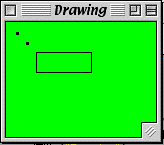
In graphics the upper left corner is (0, 0) with positive y going down the screen
How could we write the program with PointOperations instead of Point?
Circle
import java.awt.Graphics; public class Circle implements Drawable{ Point center; float radius; public Circle( Point center, float radius){ this.center = center; this.radius = radius; } public boolean includes(Point p ){ return center.distance( p ) < radius; } public boolean equals( Circle aCircle ) { return center.equals(aCircle.center) && radius == aCircle.radius; } public void drawOn(Graphics display){ display.drawOval( Math.round(center.x()), Math.round(center.y()), Math.round(radius), Math.round(radius)); } public String toString(){ return "Circle( center" + center + " raduis " + radius + " )"; } } Note requires accessor methods in point class.
Testing using text based TestRunner
import junit.framework.TestCase; import junit.textui.TestRunner; public class TestCircle extends TestCase { public static void main(String[] arg) { TestRunner.run( TestCircle.class); } public TestCircle(String name) { super( name); } public void testIncludes() { // {x , y} float[][] testData = { { 5, 5}, {6 , 6} , {7, 5} , {8, 8}}; boolean[] answers = { true, true, false, false}; Circle tester = new Circle( new Point( 5, 5), 2); for (int k = 0; k < testData.length; k++) { float x = testData[k][0]; float y = testData[k][1]; Point test = new Point( x, y); assert( "Data point " + k , answers[k] == tester.includes( test)); } }
Testing Continued
public void testEquals() { // {centerX, centerY, radius} float[][] testData = { { 5.5f, 4.3f, 2}, { 5.5f, 4.3f, 2.001f} , { 5.5f, 5, 2} , { 2, 1, 8}}; boolean[] answers = { true, false, false, false}; Circle tester = new Circle( new Point( 5.5f, 4.3f), 2); assert( "self " , tester.equals( tester)); for (int k = 0; k < testData.length; k++) { Point center = new Point( testData[k][0], testData[k][1]); float radius = testData[k][2]; Circle test = new Circle( center, radius); assert( "Data point " + k , answers[k] == tester.equals( test)); } }Running the Tests
java TestCircle
Output ..
Time: 0.485
OK (2 tests)
Some Java Info
Names
Use full words for names
Compiler Option
java -Djava.compiler=NONE className
Program runs slower, but provides better error messages
Use
setenv JAVA_COMPILER NONE
to set this option in your environment
Example public class CompileExample { public static void main(String args[]) { int a = 1; int b = 0; float c = a/b; } }
rohan 14-> javac CompileExample.java rohan 15-> java CompileExample Exception in thread "main" java.lang.ArithmeticException: / by zero at CompileExample.main(Compiled Code)
rohan 16-> java -Djava.compiler=NONE CompileExample Exception in thread "main" java.lang.ArithmeticException: / by zero at CompileExample.main(CompileExample.java:7)
printStackTrace
Prints the stack trace of an exception
public class StackTraceExample { public static void main(String args[]) { try { Drawing.main( args); TestCircle.main(args); int a = 1; int b = 0; float c = a/b; } catch (Exception mathError) { mathError.printStackTrace( System.err); } } }
Copyright ©, All rights reserved.
2000 SDSU & Roger Whitney, 5500 Campanile Drive, San Diego, CA 92182-7700 USA.
OpenContent license defines the copyright on this document.
Previous visitors since 25-Sep-00 Next